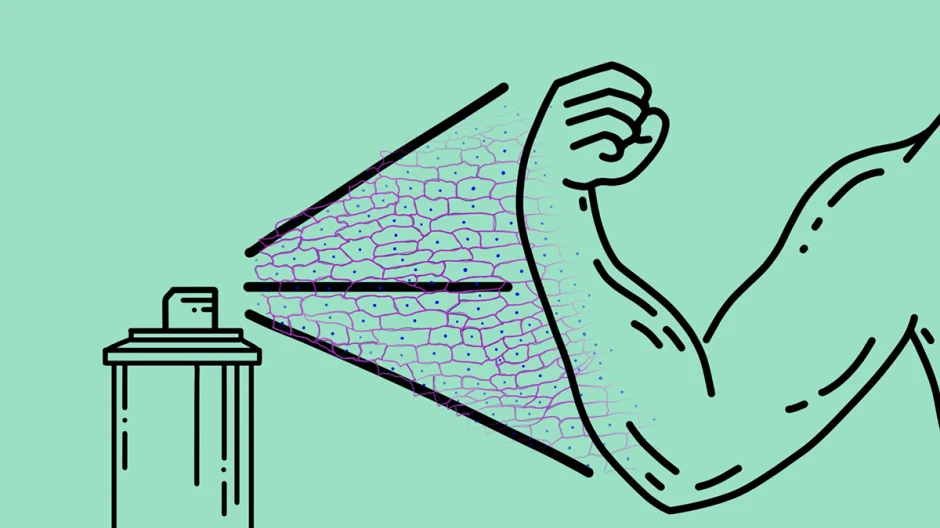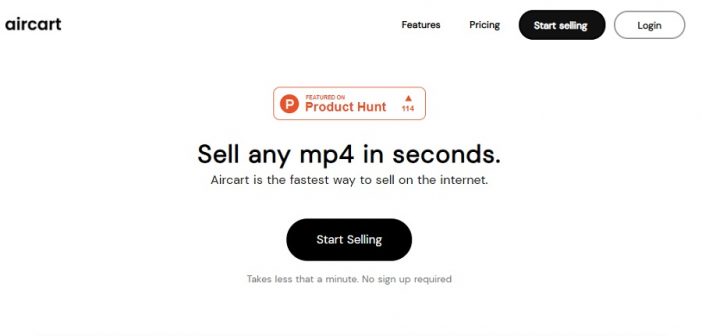Windows 11 shouldn’t run on older PCs – but Microsoft won’t stop you from trying

Windows 11 shouldn’t run on older PCs – but Microsoft won’t stop you from trying
By
When Microsoft announced its minimum hardware requirements for Windows 11 back in June, many were upset by the fact that only AMD Zen 2 and Intel eighth-gen processors or later would be supported. After an outcry, Microsoft hasn’t exactly gone back on that, but they did say that anyone is welcome to try running Windows 11 on older machines – just don’t expect any support if you do.
If you try to install Windows 11 through Windows Update on an unsupported system, you’ll be prevented from doing so, but you can still install the new OS manually from an ISO file boot disk, according to The Verge.
This was originally meant to allow businesses to install Windows 11 on office machines that might not have Internet access, and the company won’t be instructing customers to install the OS in this manner.
Still, it isn’t going to stop you from loading up the new OS on an older machine – it just means that you do so at your own risk and that you shouldn’t expect full driver compatibility or a high degree of system stability.
Analysis: good news for millions of older PCs
While we wouldn’t totally ignore Microsoft’s insistence that its forthcoming operating system shouldn’t be installed on older computers, for many users using older computers, they likely know the risks going in.
You can get those kinds of specs on most Chromebooks nowadays, and we’re not even talking about the best Chromebooks at that. And while many older PCs are almost definitely going to face stability issues should they attempt to run Windows 11, they’re probably also facing stability issues running Windows 10. What can we tell ya, it sucks getting old, with silicon as in life.