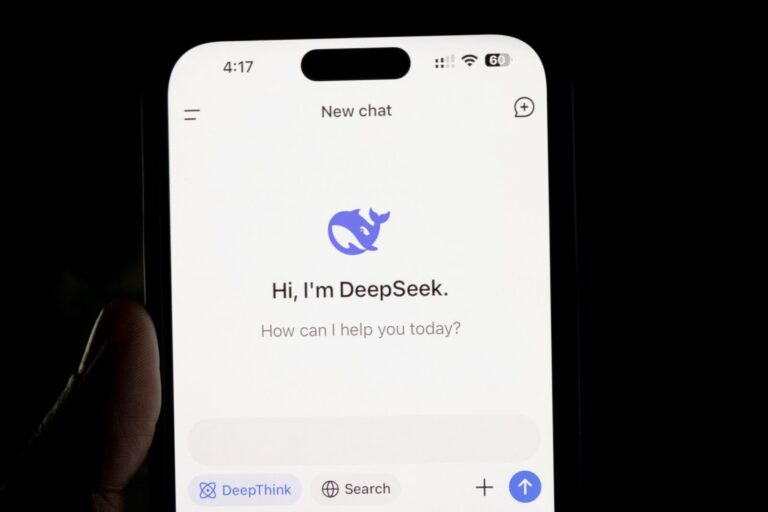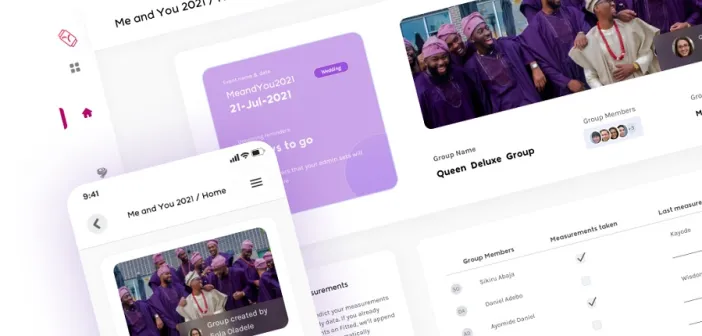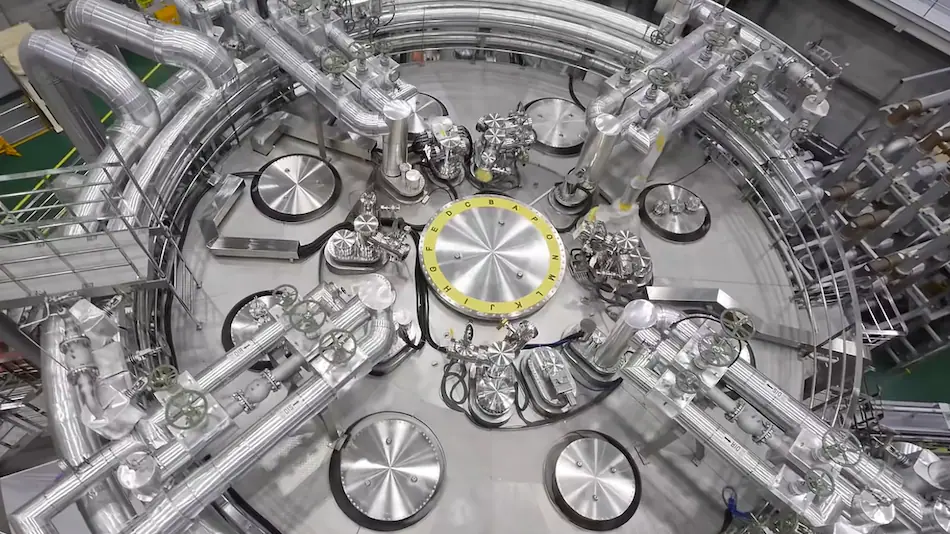How to analyze PDFs for free using ChatGPT

Although extracting and evaluating the information from PDFs might be time-consuming, they frequently contain useful information. And now for ChatGPT, an AI tool that can do much more than just generate text.
Many users are making inventive use of the functionalities that are already available while they wait impatiently for OpenAI’s reasoning-focused AI. While ChatGPT can do a lot of things, including create graphs and analyze films, its ability to analyze PDFs is very impressive. When dealing with large documents, professionals, researchers, and students can all greatly benefit from this functionality.
The top AI model now has multilingual skills and can even assist you with real-time language translation. This tutorial will show you how to extract insights from your PDFs using ChatGPT’s free version, demonstrating how AI can be useful and approachable for routine work.
Let’s dig into it.
1. Log into ChatGPT
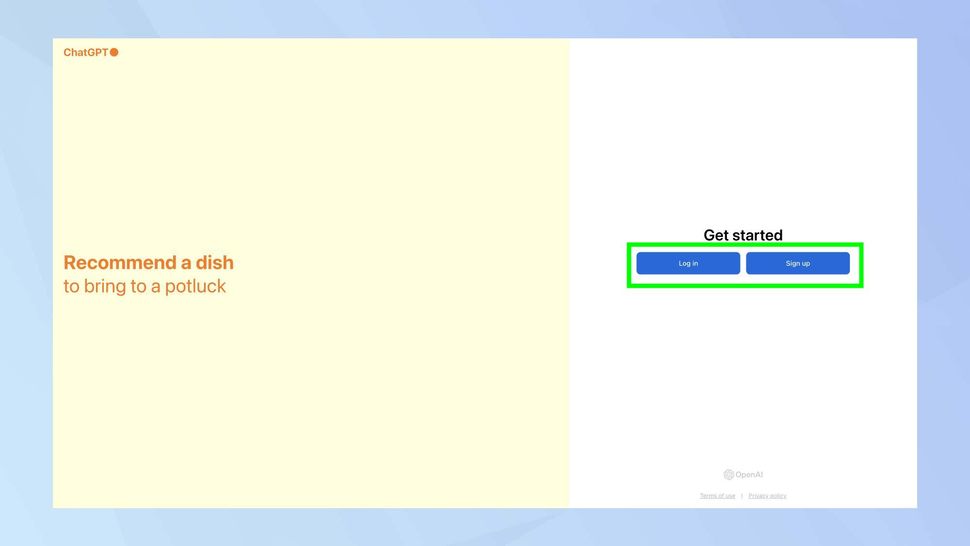
Click the “Log in” link on ChatGPT. If this is your first time using ChatGPT, register using your favorite method: either make an account or log in with your existing Microsoft, Apple, or Gmail account.
2. Upload your PDF
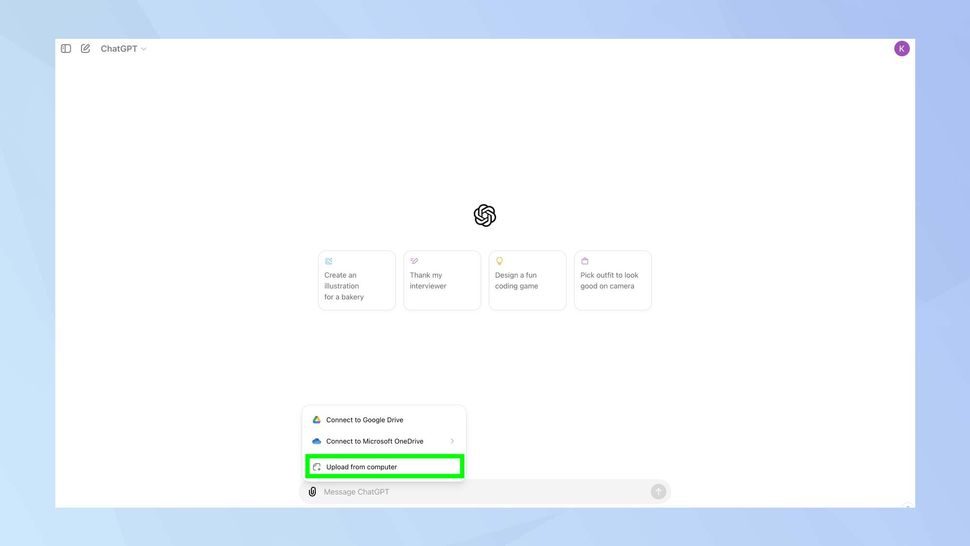
Find the paper clip in the prompt box after logging in. Click it and select from Google Drive, Microsoft OneDrive, or your PC to upload your PDF. Choose your PDF to attach it.
3. Formulate your query
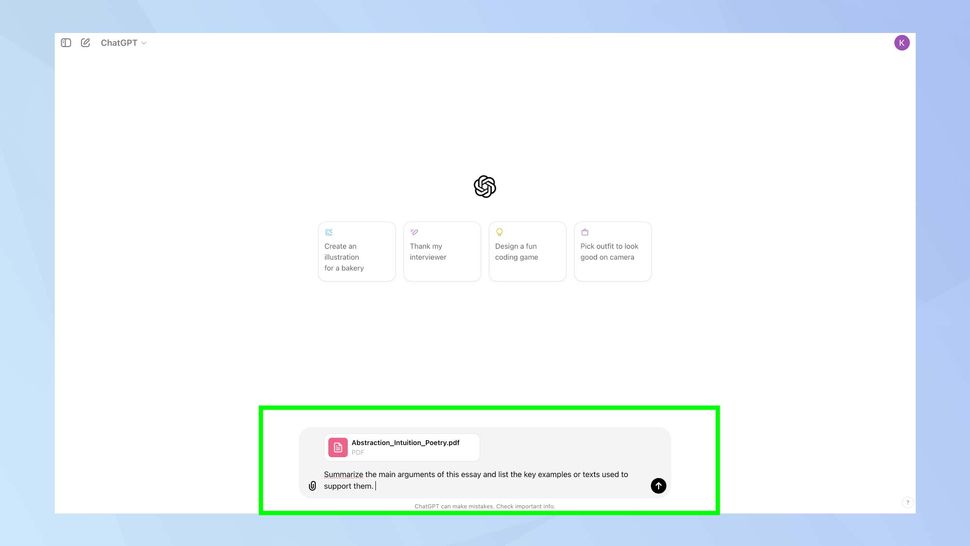
Write a concise query or instruction regarding the PDF after uploading. For instance, you might inquire if you’ve uploaded an essay:List the primary texts or examples that this essay uses to bolster its main points and provide a summary of those points.
This question instructs ChatGPT to concentrate on the essay’s primary points and illustrative examples. You can modify your query in accordance with the details you require from the PDF.
4. Review the response
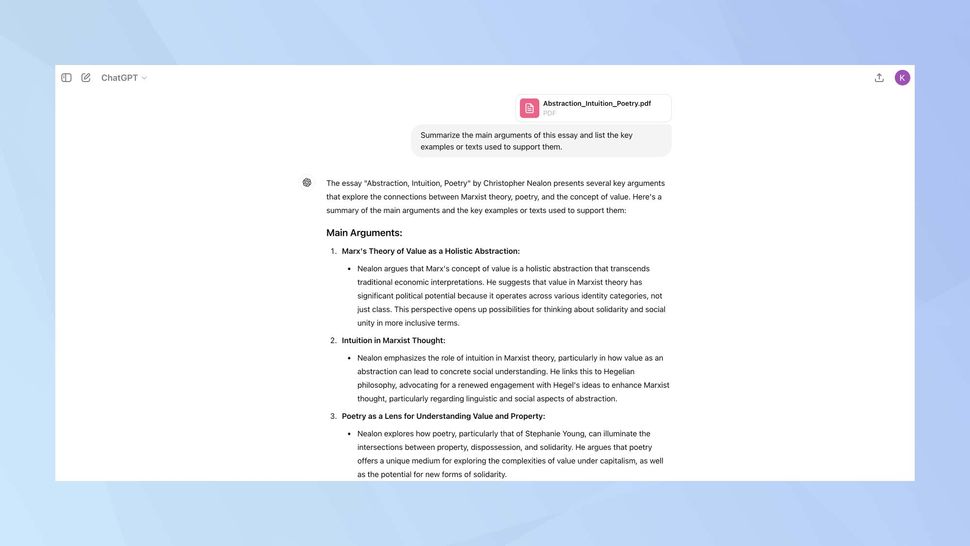
Examine ChatGPT’s response thoroughly. Verify the accuracy, particularly with significant papers. Ask pertinent follow-up questions if necessary, as well as any clarifications you may require.
5. Try different analyses
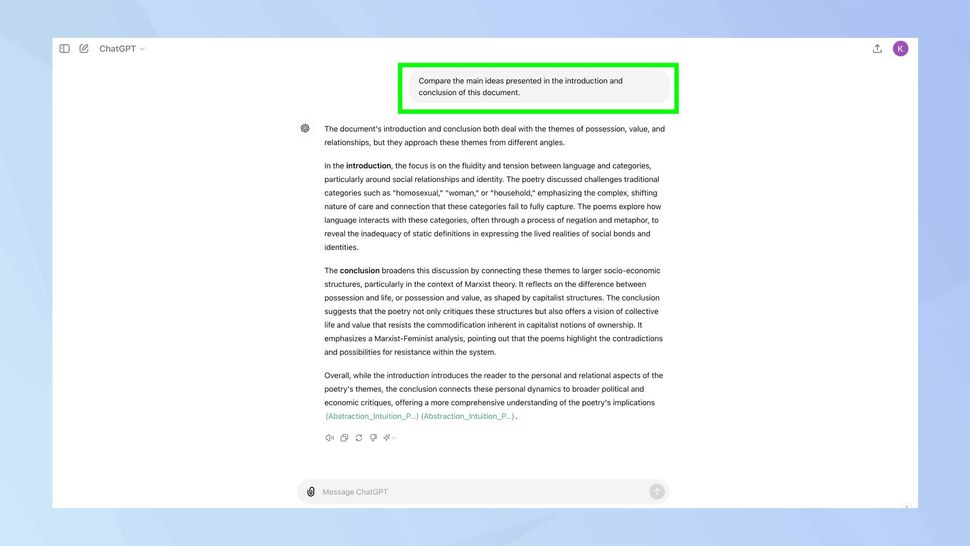
Try out different kinds of questions. You can ask ChatGPT to make outlines depending on the content of the document, compare portions, or locate specific information.
One may inquire, for example, “Compare the main ideas presented in this document’s introduction and conclusion.” This kind of inquiry promotes a more thorough examination of particular textual elements.
Keep in mind that ChatGPT is a tool to help, not to take the place of your own knowledge. Always double-check critical information, and when interpreting the outcomes, make your own decisions.