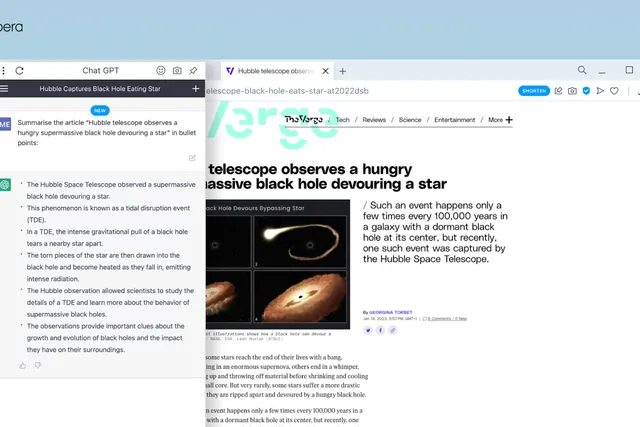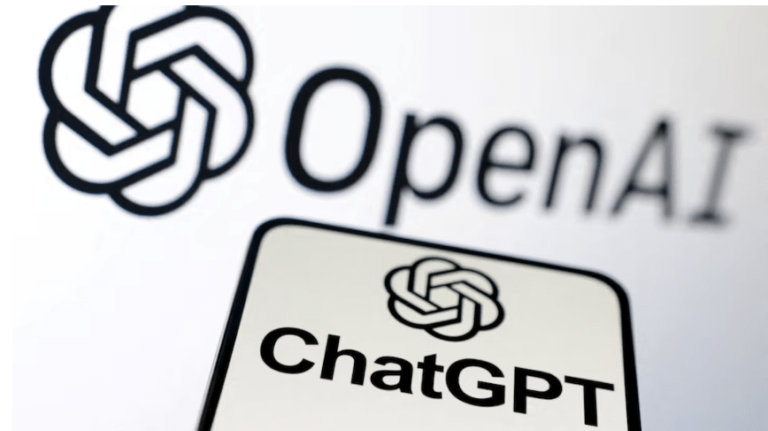Google to Integrate AI-Generated Text Features Into Gmail for Android, Google Messages
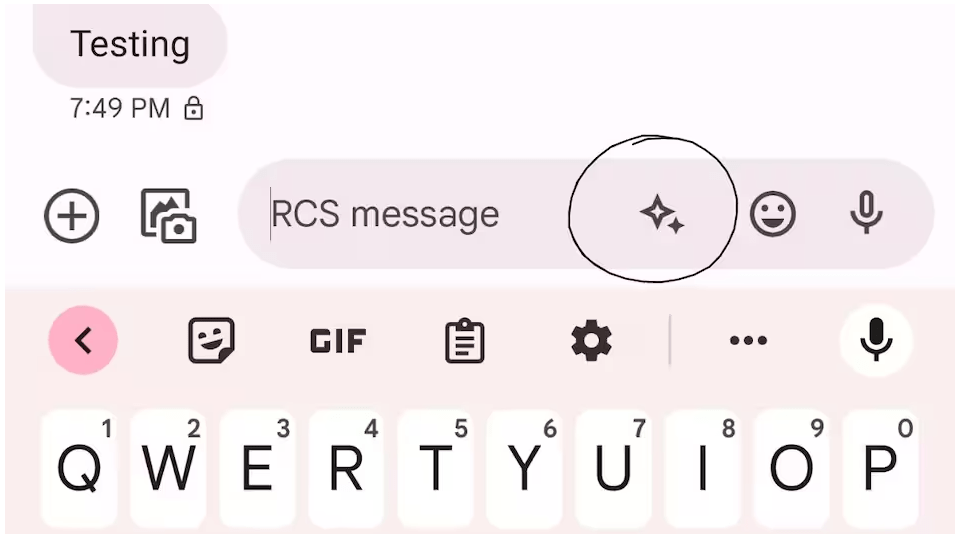
Google, a division of the digital behemoth Alphabet, has unveiled its newest AI technologies.
These tools will serve as add-ons to currently available services, such as Workspace apps, and aid with tasks like summarizing Gmail message threads, creating slide presentations, and taking meeting notes. In its most recent version, Google Pictures, Google Messages, and Gmail for Android will also get the AI and machine learning capabilities and features. According to the business, before a wider roll out, these AI technologies would initially be made available to just “trusted testers” in Google Documents and Gmail.
Google is reportedly testing AI-powered features in its Google Messages app’s most recent beta version, according to a 9to5Google story. A generative AI tool was also added to the most recent version of Gmail for Android, 2023.03.05.515729449, which is currently in testing.
The conversation window’s top right corner now features a new icon, known as a sparkle icon, in the most recent beta version of Google Messages. Bard and other anticipated AI-powered Google services have also employed a similar glitter iconography. The icon now describes the feature’s early stages by prompting the system to type out “(TODO!)” when clicked. To assist in creating a comprehensive message, Google is anticipated to deploy one of its AI generation models, either the just-launched Bard or the LaMDA.
For the time being, Google Messages already features the Smart Reply feature, which provides users with a selection of short words or suggesting comments. The report continued, “But, the recently announced AI feature could completely replace Smart Reply and deliver more in-depth responses than the typical brief sentences currently offered.”
A Help me write FAB, which takes the appearance of a wand icon with sparkles, has apparently been added to Gmail for Android’s most recent version number 2023.03.05.515729449 on the compose message or email screen. Users can input the message they wish Gmail to compose for them by hitting the button.
The article also mentions that if a user enters a prompt that is too brief, Gmail will ask them to keep writing until it has collected enough data to construct the intended message.
According to reports, Gmail is also developing a feature called “Refine my message” that would let users hit an icon to reword a message’s content for greater clarity and improved delivery. Users will have time to study the AI-generated text because these emails or messages won’t be delivered unless they give the application the go-ahead.