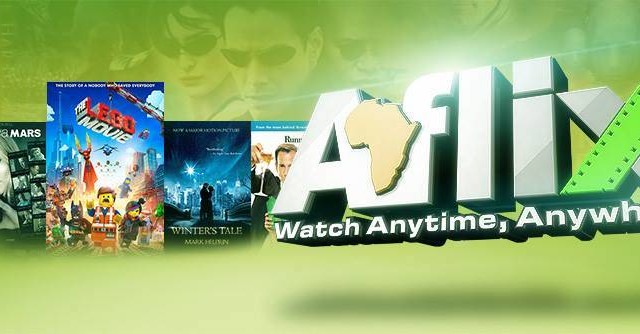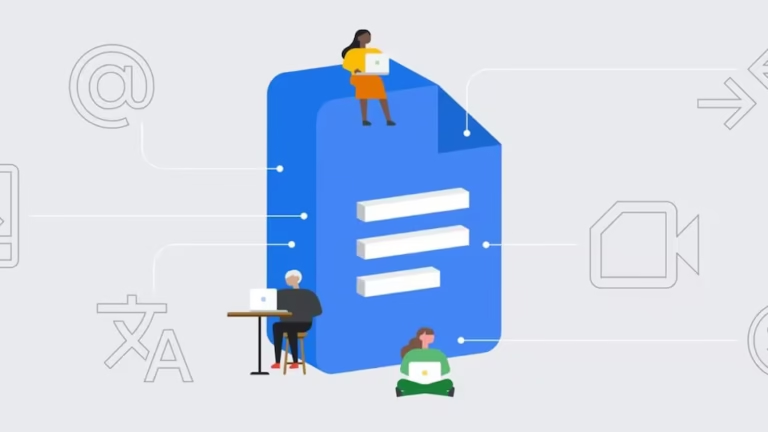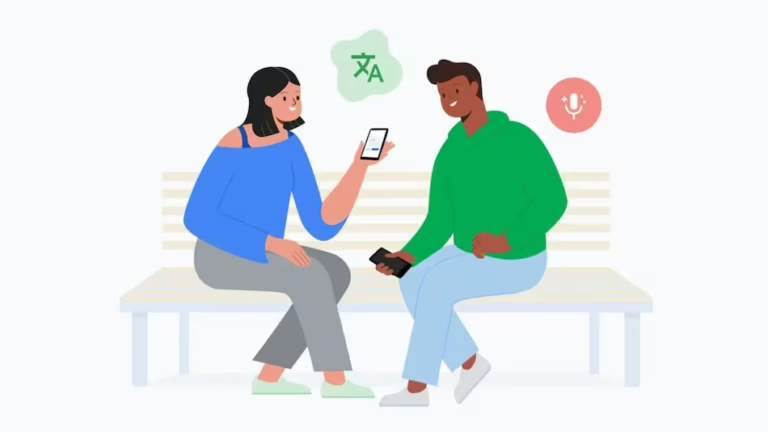WhatsApp Launches Multiple Accounts on Android
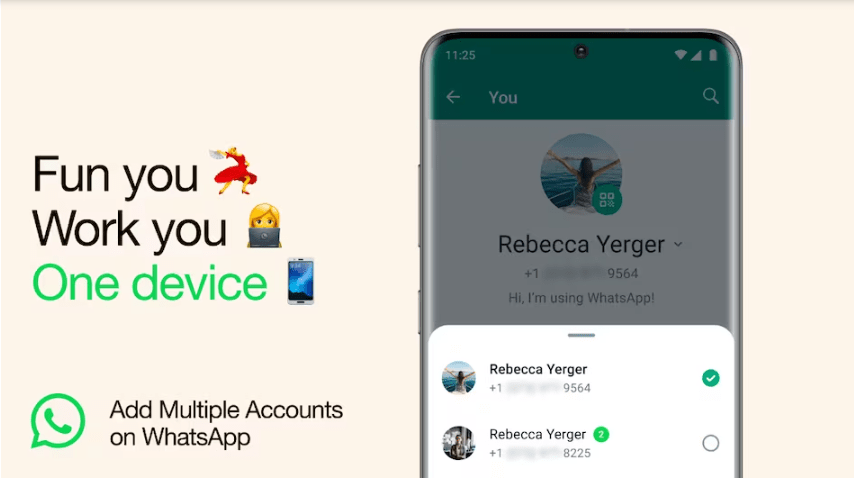
Even while users have the option to use the well-known messaging service on several devices, WhatsApp restricts them to a single active account on a single device.
Users must log out of their primary account on the same device in order to access a secondary account linked to a different phone number. That will soon alter. On Android handsets, users will be able to sign in to two active WhatsApp accounts simultaneously, according to a Thursday announcement from the Meta-owned instant chat. Users of WhatsApp can smoothly move between the two accounts without logging out.
WhatsApp stated in a blog post that customers would require a second phone number, SIM card, or phone that supports multi-SIM or eSIM in order to set up two accounts. After that, users can access WhatsApp settings, push the arrow next to their name, and select “Add account.” They can then create a second WhatsApp account on the app using their alternative phone number.
Users can individually modify the privacy and notification settings for each account, it should be noted. For instance, you may turn off notifications for personal accounts while enabling them for professional accounts, or vice versa. Naturally, end-to-end encryption will also be used for all messages sent and received on both accounts.
Users would no longer need to carry two phones in order to move between their personal and work accounts on WhatsApp thanks to the multi-account capability. WhatsApp also issued a warning on its blog to users not to download counterfeit apps and to only use the legitimate WhatsApp app available on the Google Play Store. The corporation has not formally endorsed the iOS version of the functionality.
This week has been busy for WhatsApp as it has released a ton of new updates and features for users. An ‘view once’ mode toggle for voice messages, similar to the one present for sending photographs and videos on the app, was recently rumored to be in testing.
The app also launched passkey support for Android earlier this week. Android users can safely re-login to their WhatsApp accounts using this functionality by utilizing the device PIN or biometric authentication on their phones.