WhatsApp Beta Tests Support for AI-Generated Stickers on Android and Adds Screen Lock for Web Interface
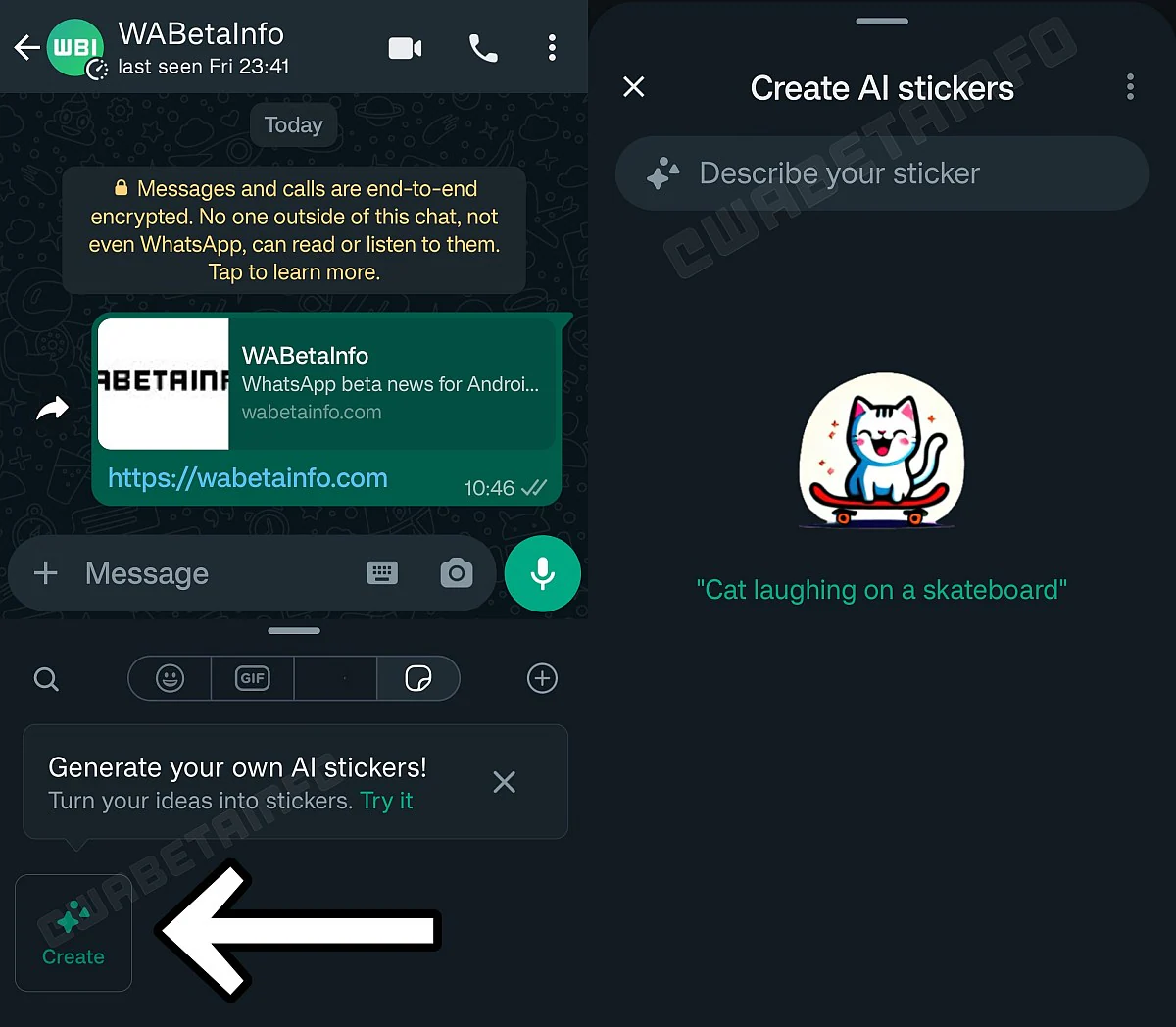
The latest beta version of WhatsApp’s Android app now supports WhatsApp AI stickers that are generated using prompts.
This is the first user-facing feature that uses artificial intelligence on WhatsApp, and beta updates typically add new features or improve existing ones for testers to try out before they are rolled out to users on the stable channel. In the meantime, WhatsApp Web’s beta version has begun rolling out a security feature for its web interface. Users will be able to guard against unauthorized access to their chats when they are not looking at their screens.
According to information provided by feature tracker WABetaInfo, a very small percentage of testers will be able to make and distribute stickers that are generated using AI after updating to WhatsApp beta for Android 2.23.17.14. By tapping the new Create button on the stickers tab, the new feature may be accessed.
According to the feature tracker, users who test out the new functionality will receive a pop-up window labeled Create AI stickers and have the option to write a prompt in the section labeled Describe your sticker. A sample prompt with the wording “cat laughing on a skateboard” and the generated sticker is displayed in the center of the screen. Examples of created stickers are not displayed in the image given by WABetaInfo.
As of late, WhatsApp Web 2.2333.11 beta has added a new security feature to the well-known messaging app. people who are using this version will be able to set a password to prevent unauthorized people from accessing WhatsApp’s online interface. If users want to obtain access to WhatsApp Web’s web interface again, they must either remember their password or log out and then log back in.
The choice to enable the password may be found under a new settings option under WhatsApp Settings > Privacy. This security feature is now being rolled out to a small number of testers who are using the most recent beta version of WhatsApp Web. Once the password is set, users will have to enter it every time they want to access their chats and push notifications won’t be displayed until it is unlocked, according to the feature tracker.







