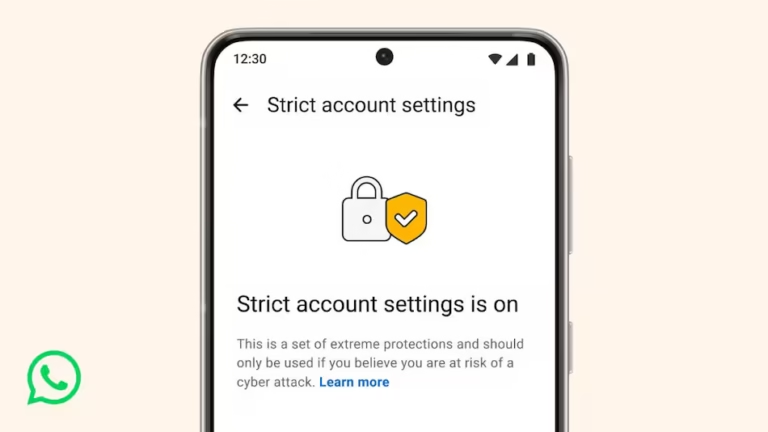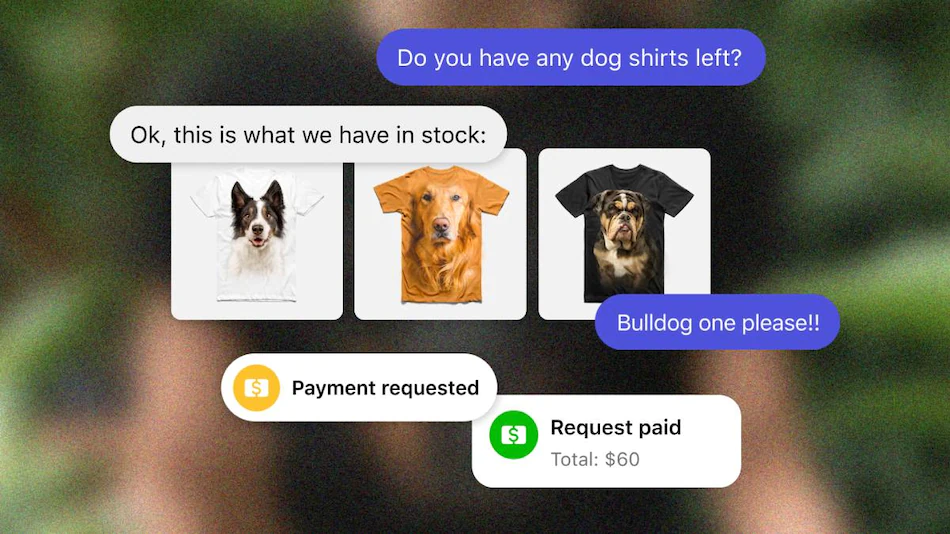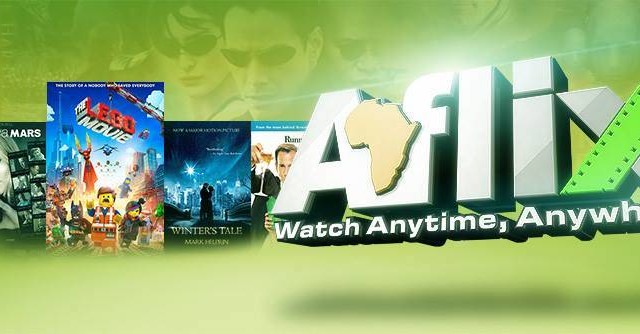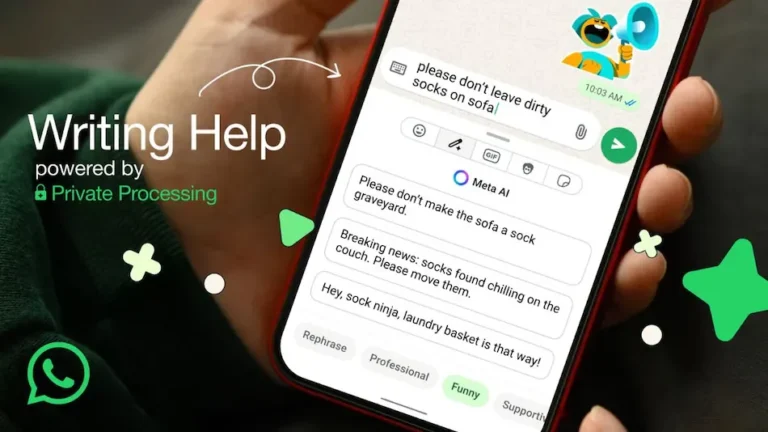MusicMatch makes cross-platform music sharing easier for macOS users

There are now so many streaming music services to choose from that it’s difficult to share song links.
Sure, you can use Apple Music’s sharing feature to send a link to a song you like to a friend, but this isn’t much help if they don’t have Apple Music.
This is where MusicMatch can assist. This free app allows you to open a shared music link you receive in whatever streaming app you prefer.
So, someone could send you a link to a track on Spotify, but if you’re one of the many people who have decided to abandon Spotify, you can use MusicMatch to open the track in Tidal, Pandora, YouTube Music, or a variety of other services.
In total, seven streaming music platforms are now supported: Amazon Music, Apple Music, Deezer, Pandora, Spotify, Tidal, and YouTube Music. In a nutshell, MusicMatch provides a quick, simple, and dependable way to open music links in the app of your choice.
We’ve already looked at the iOS version of MusicMatch as well as the web extension, but a lot has changed in just two months.
Cross-platform sharing
The concept is brilliant, and the execution is simple and effective. When someone sends you a link to a track, album, or even an artist on a specific streaming platform, simply copy the link to the clipboard.
When you launch MusicMatch, the app will open the link in whatever app you have set as your preferred music streaming app. It’s quick and painless, and far less time-consuming than searching for whatever you’ve been sent.
Even better, if you have the MusicMatch Safari extension installed, everything is taken care of automatically. There is no need to open the MusicMatch app manually because everything will be handled in the background. Getting started is a piece of cake.
Get the app from the Mac App Store, and when you launch it, you can specify which of the seven supported music services you use.
You can also use the app to create universal links to music that you want to share with others. Send a MusicMatch-created link to a friend, and they can use whatever app they want to listen to the music you want them to hear.
MusicMatch for macOS can be downloaded from the Mac App Store, and more information can be found on the MusicMatch website.