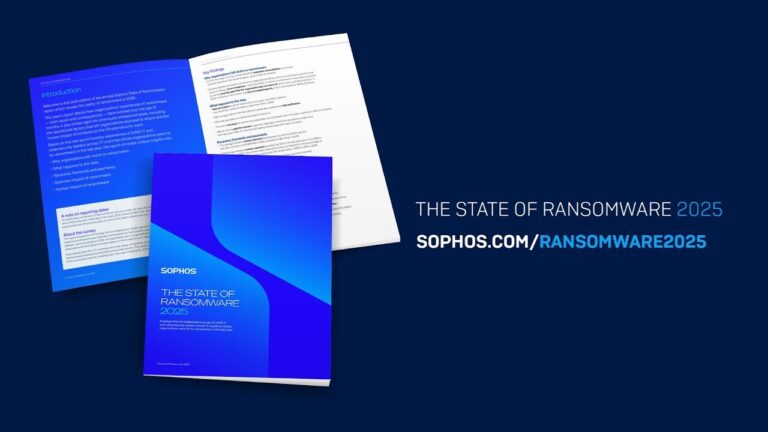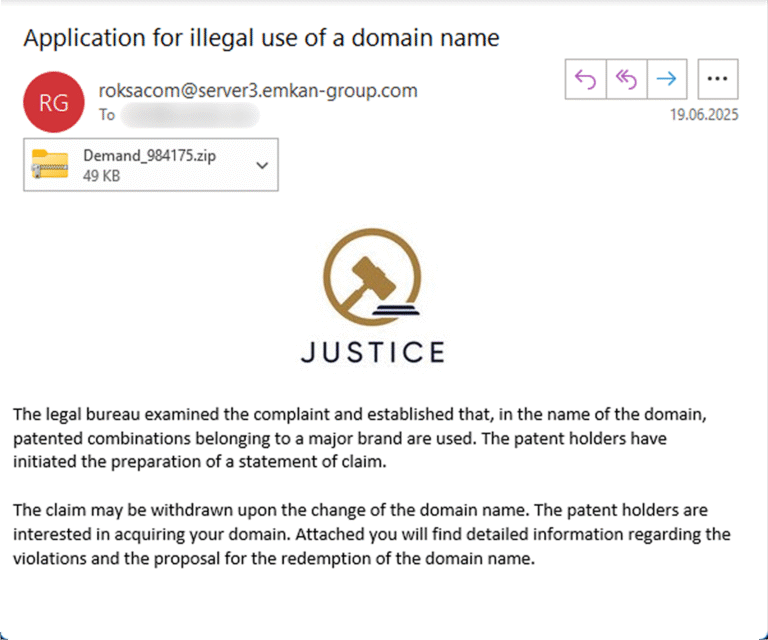Integrating robust data backup into your ransomware defence strategy

It is well known that ransomware attacks are on the rise, and businesses must be realistic about what this means for their security.
In recent years, the number of entry points into IT systems that attackers can exploit has increased dramatically. According to the FBI, cybercrime has increased by 300 percent during the pandemic as more people log on to their work systems from home networks and personal devices.
Ransomware is not going away. Rising global connectivity, rapid adoption of digital communication technologies, and remote working all create potential new “doors” into IT systems. Growing technologies like the cloud, 5G, and IoT mean that our connectivity will continue to expand, opening up more doors and opportunities for ransomware success.
Ideally, you should be able to stop all attacks in their tracks, but this isn’t always possible. If you want to regain control and recover your data in the event of an attack, you must have a solid backup strategy in place.
So, what are the three most important areas to focus on when it comes to data security?
#1 Establish reliable backups and immutable storage.
You never know when an attack will force you to rebuild your entire estate. So, where do you begin?
You never know when an attack will force you to rebuild your entire estate. So, where do you begin?
Recognize that your biggest challenge is likely to be that your data is becoming increasingly difficult to manage and control as data volumes and types increase. It could also be spread across multiple locations or saved on a hybrid network that uses cloud storage, which increases the risk. This can significantly complicate your data backup processes, and your IT teams may quickly find themselves relying on a variety of backup tools, which can be costly, difficult to manage, and a drain on resources.
It is critical to have clean, non-infected backup copies that you can rely on as your last line of defense. Prioritize finding a backup solution that is adaptable enough to handle complex data requirements, such as cloud storage, and that simplifies management so that you can back up everything at the click of a button, or even automatically.
#2 Security Factor
Examine your legacy tools realistically because they tend to become outdated quickly and are unable to match the diverse range of assets and threat types. In my experience, they are unable to provide adequate data protection because they rely on how a system used to work rather than how it currently operates.
Moving to a modern tool with high-level security is critical in combating the effects of ransomware. The best solutions will offer WORM storage (write once, read many) with the option to enable object lock, which means that once data is written, it cannot be erased, not even by the user’s administrator. More importantly, this feature must be available across multiple hosting points, including public clouds, on-premises, and hosted private clouds.
Data protection and network security are inextricably linked, so your storage and backup solution selection should take network security and anti-malware functionality into account, as well as any networks that remote workers may use.
Consider using a separate network for backup data, with only one connection between production and storage data.
#3 Include regular monitoring
Continuous 24/7 threat monitoring is essential for your security team to have constant visibility of any attacks in order to thwart them at the right time. Look for a single solution that can span all of your sites and multiple storage locations; otherwise, you won’t be able to get a complete picture of your entire estate. This will also make reporting easier and simpler, and an automated system can provide round-the-clock monitoring without depleting your resources.
Updating your data backup system can also help to simplify your security processes by enabling single-click orchestration, ensuring that your policy-driven backup and replication is always available. It is critical that the solution you select has the ability to proactively track unusual usage behavior and raise alerts for deep dive diagnosis.