How the Screen Sharing Feature for Video Calls Works in WhatsApp’s Beta Test
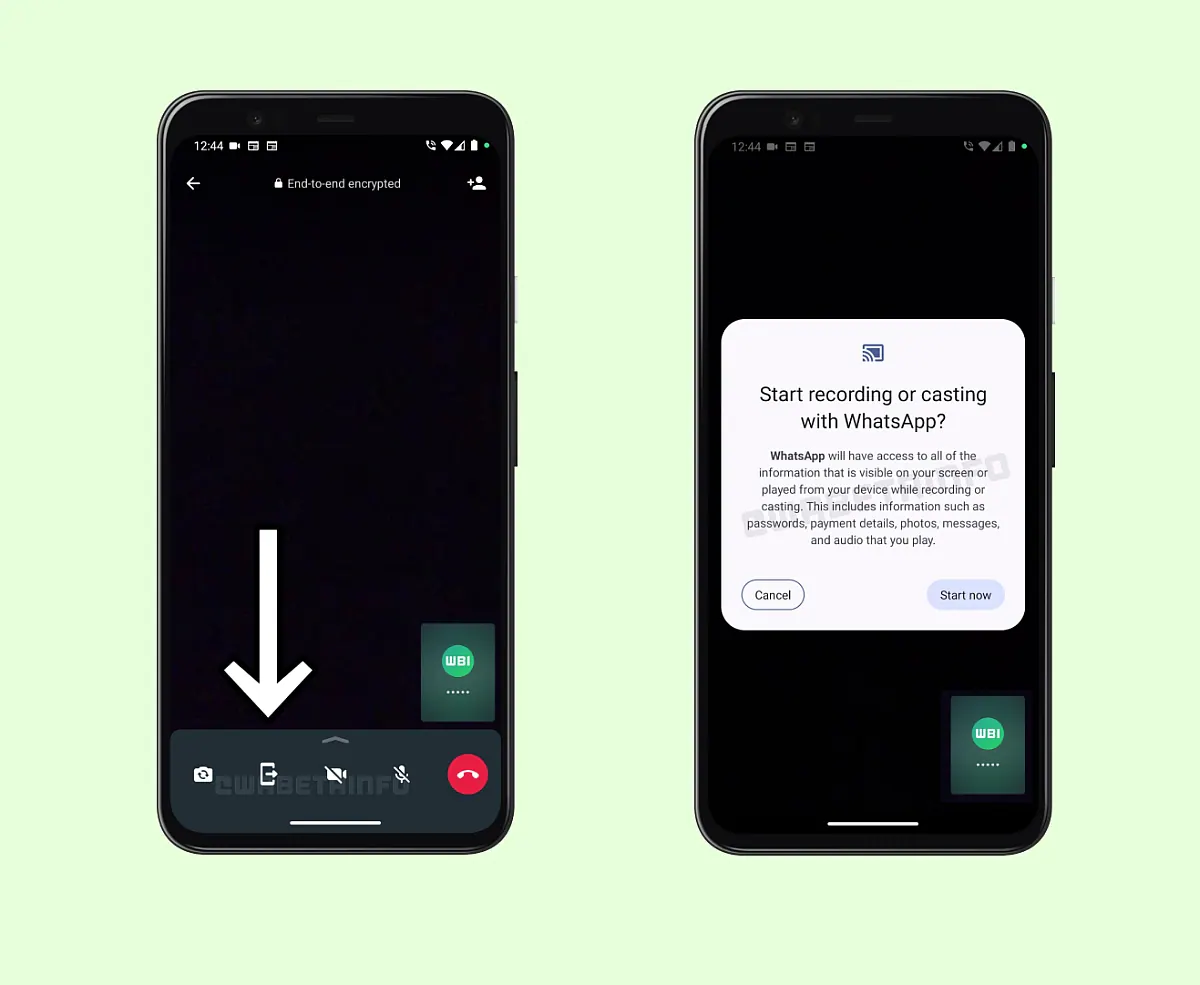
In the most recent Android beta, WhatsApp is distributing a screen-sharing functionality to testers.
Users who are on a video call will have the option to tap a button to share their screen with other callers. Apps like Zoom, Google Meet, Microsoft Teams, and Skype all provide the ability to share your screen. The functionality will eventually make its way to handsets owned by users who are using WhatsApp’s stable version.
The screen-sharing capability is indicated by an icon of an arrow on top of a rectangular screen and was discovered by WhatsApp feature tracker WABetaInfo on version 2.23.11.19 of WhatsApp beta for Android.
According to screenshots provided by the feature tracker, tapping it will cause the typical Android recording/casting window to appear and ask for your permission to record or cast. Then you’ll get a notice letting you know that screen sharing has started.
You can share your screen with another person after tapping the Start Now button that Google displays to alert you to the potential risks. In some circumstances, such as when helping your family or friends remotely with their smartphones, this capability can be useful. As soon as the procedure is finished, touch the red Stop Sharing button.
It is important to note that the contents of your screen are continuously relayed across an encrypted connection to other users in the conversation, just like with other communication apps that allow you to share your screen. This implies that other callers will be able to see (and hear) any passwords entered, any visible payment information, images, notes, and other media that shows on the screen.
Even when Gadgets 360 installed the most recent version of the software from the Play Store beta channel, it was unable to activate the screen-sharing feature. The functionality has reportedly begun to roll out to select users on the beta channel and may soon be available on additional smartphones, according to WABetaInfo. However, it may not work on older versions of Android, or in large group calls, according to the feature tracker.







