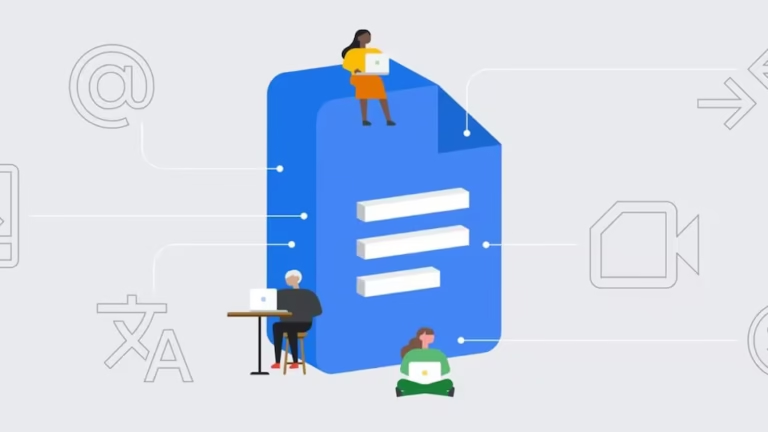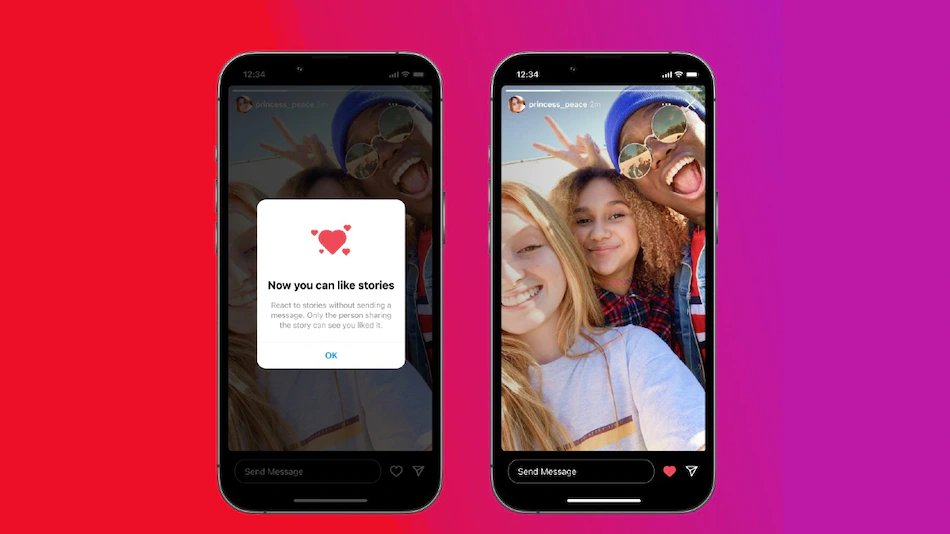WhatsApp Users can now Hide Their IP Address During Calls
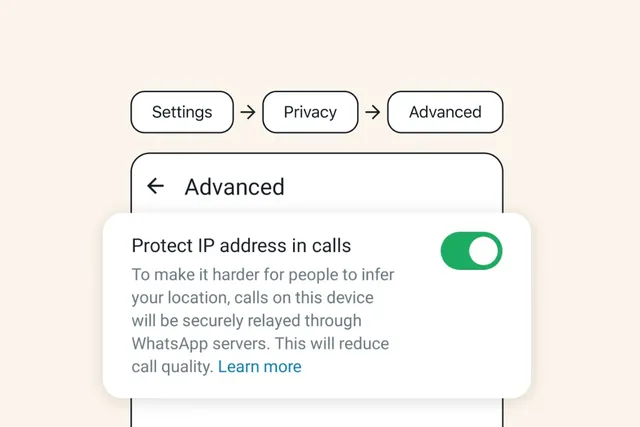
For WhatsApp users who value privacy the most, calls are now (optionally) even more secure.
WhatsApp recently added a new “protect IP address in calls” choice to its settings, which blocks the IP address of the person on the other end of the call, as detailed in this blog post. When enabled, calls will be routed via WhatsApp / Meta servers, hiding your real IP address.
“Most calling products people use today have peer-to-peer connections between participants. This direct connection allows for faster data transfers and better call quality, but it also means that participants need to know each other’s IP addresses,” WhatsApp’s Daniel Sommermann, Sebastian Messmer, and Attaullah Baig wrote in the post. “IP addresses may contain information that some of our most privacy-conscious users are mindful of, such as broad geographical location or internet provider.”
However, there are costs associated with the increased privacy; WhatsApp states that the new setting “will reduce call quality.” The statement “when using call relaying, you might find the call quality is reduced” is reiterated by WhatsApp on this page that explains how to activate the new setting. The company also emphasized that calls are always end-to-end encrypted — even when the new relay option is being used.
The other action listed in the blog post is the ability to quiet unfamiliar calls, which was initially made public in June and, according to WhatsApp, stops spam disruptions in addition to blocking a pathway for sophisticated cyberattacks.
According to the blog post, “WhatsApp must protect user privacy and security in order to fulfill its mission of enabling private communication for everyone.” “People can stay safe on WhatsApp by combining these new security features with many other safeguards.” The new safeguard IP toggle is located in the privacy section of WhatsApp’s settings.