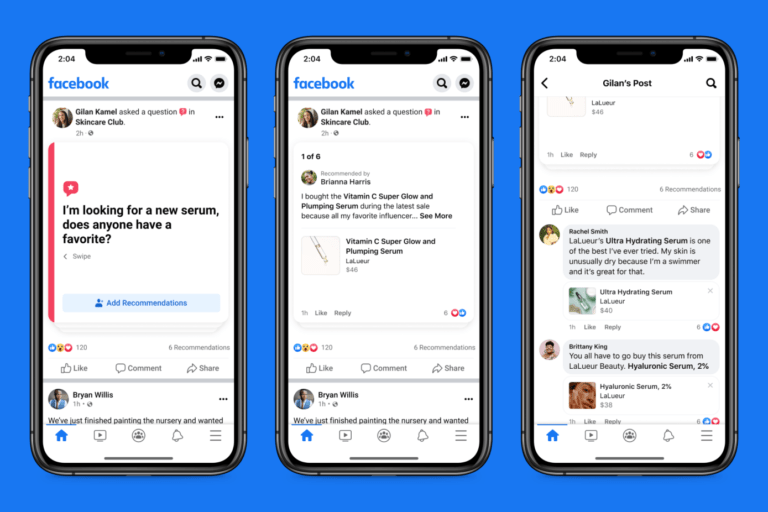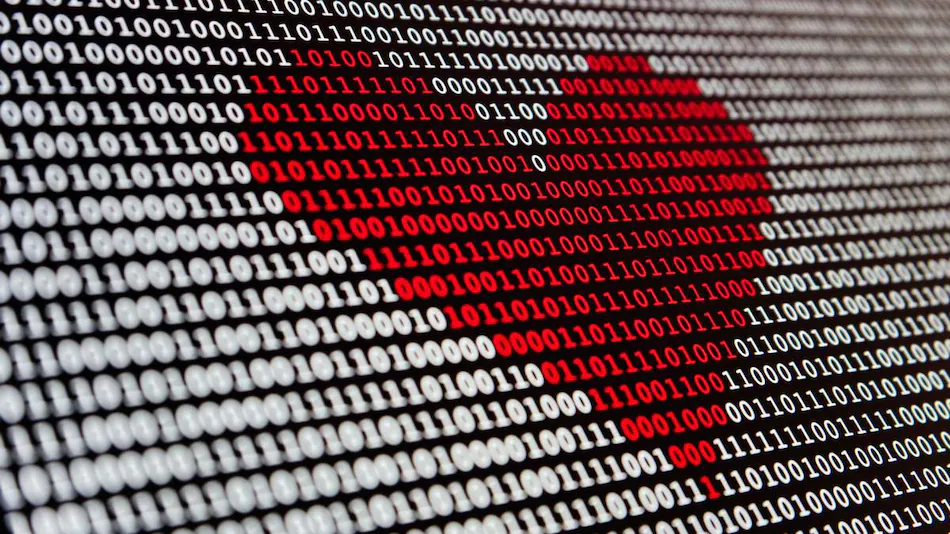SwiftKey Keyboard for Android now includes Bing Conversation AI from Microsoft
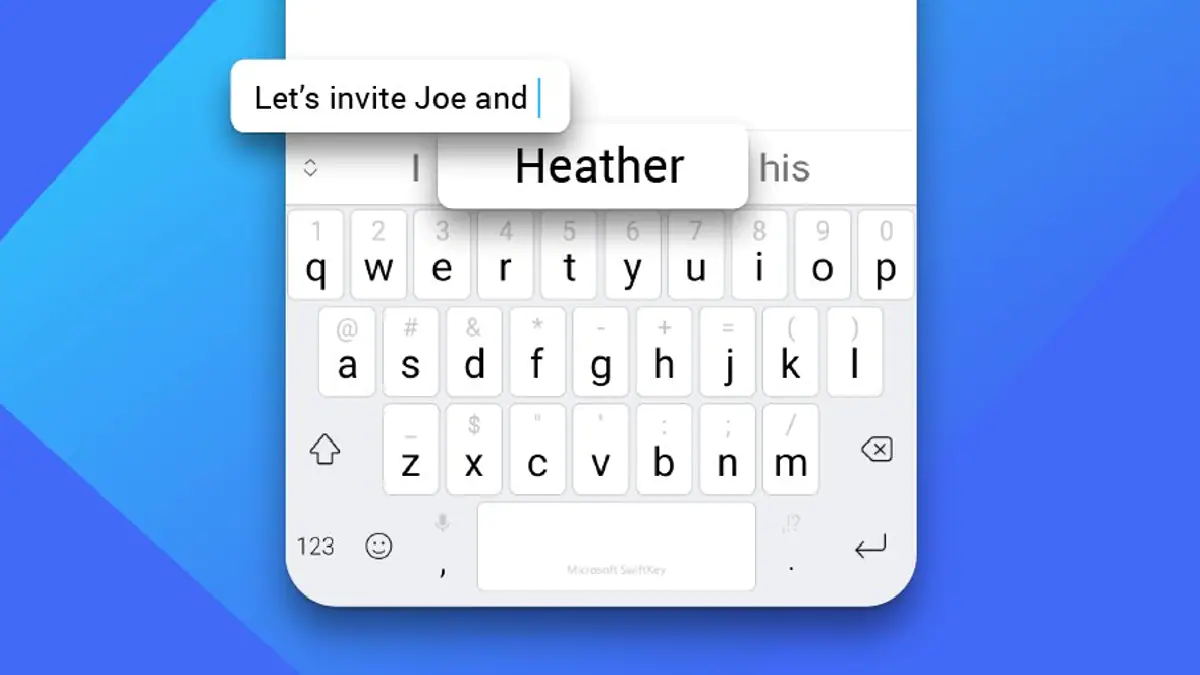
The Bing chatbot is now available on Android devices using the SwiftKey keyboard, thanks to Microsoft.
This will enable users to chat with Bing on any SwiftKey-compatible app. SwiftKey beta users are beginning to receive the new feature. With the most recent integration, users will be able to search the Web and edit any text directly from the keyboard. You may download the Android beta version of Microsoft SwiftKey from the Play Store. Note, only Android users can access the update.
Microsoft’s chief technology officer, Pedram Rezaei, introduced the Bing Chat AI integration to SwiftKey via a Tweet. According to what he said, users can access the new AI tool by installing the SwiftKey beta app from the Play Store while it is “slowly spreading out” to them. Once installed, SwiftKey beta users may access Microsoft’s Bing chatbot in any app that supports SwiftKey with just one tap.
According to what he said, users can access the new AI tool by installing the SwiftKey beta app from the Play Store while it is “slowly spreading out” to them. Once installed, SwiftKey beta users may access Microsoft’s Bing chatbot in any app that supports SwiftKey with just one tap.
The Bing Chat AI integration to SwiftKey has both a chat mode and a tone mode, according to information provided by The Verge. While the tone mode enables users to edit text straight from the keyboard, the conversation mode gives users access to the chatbot.
Note, there is no information on when the functionality might be accessible for iOS; it is currently exclusively available for Android. It will probably soon be available for the iPhone.
SwiftKey support for iOS was discontinued by Microsoft last year, but the company later reinstated the app to the App Store and pledged to “invest extensively in the keyboard.” For those who are unfamiliar, the Microsoft SwiftKey Keyboard for Android and iPhone are keyboards that learn how a user types words, phrases, and emojis and fix mistakes and misspellings accordingly.