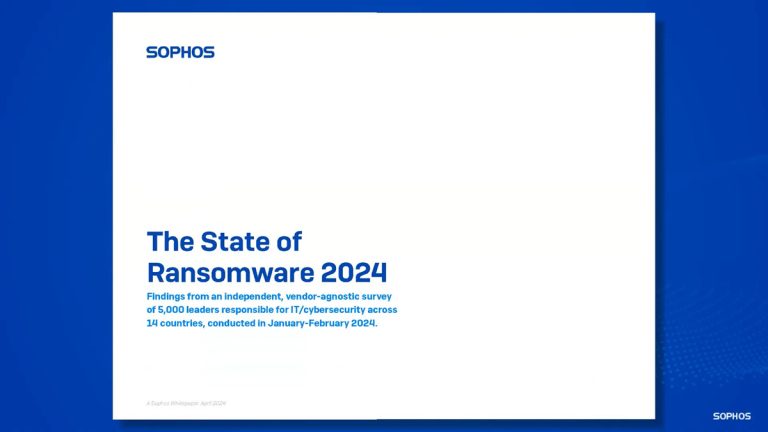Privacy remains a huge issue in the online learning world

In light of recent developments and the resulting circumstance posed by the pandemic in 2020, many schools and institutions are planning to switch, and some have already switched, to online learning, teaching, conferencing, and meetings, resulting in an increase in users of conference platforms such as Zoom, and Google meet.
More concerns should be raised about privacy issues, learning security, and possible private data breaches for the already thriving online conference platforms, which are currently witnessing a skyrocketing trend of increasing downloads, usage, and share price, which has caused some universities abroad and in Nigeria to try to create their own platforms for the purpose of protecting their student’s data.
This piece attempts to educate users of online conference platforms, particularly students who have no choice but to use these apps and platforms, as well as teachers who do not know how to protect their students’ data, on the tips required to protect their personal data and privacy.
Increasing the possibility of a data breach
Without a doubt, 2020 was a turbulent year that forced people to adapt to their circumstances, which resulted in remote learning and remote meetings. And, as the number of hours spent in front of a screen increased, so did the amount of private data left online, with young students and pupils of various ages being the most vulnerable.
Given this fact, it is only necessary and logical to ask what can be done to protect the data of the society’s young and learning members while also introducing them to safe online security practices. The question then becomes, “How can personal data and privacy be protected in online learning?”
How do online data leaks occur?
Understanding how personal online data works can help you understand how it can be stolen and manipulated. Search engines, websites, apps, and platforms all collect various types of data.
While some do so only with previously visited websites and possibly a local cookie deposit analysis, others may collect data on what is typed out, what elements our photos and videos collect, and possibly, but highly unlikely, biometric information on the voice and facial features once the camera is turned on. This should be enough to make any parent nervous, let alone a concerned parent.
Although these data left online may not be attributed to a real person, and sometimes the sheer volume of such data makes it difficult to analyze, it does not rule out the possibility that, while users’ identities may be protected initially, it gradually becomes unnecessary for them to be breached.
How to Protect Personal Information
With the creation and operation of algorithms that now have the ability to predict behaviors and suggest personalised content based on interests and interactions “clothed in logos and like buttons,” one is now at its mercy; therefore, what steps can be taken to secure personal data and establish learning security?
These are just a few examples of data protection e-learning that can be used.
Check with your school or university.
To some extent, most schools are required to protect the privacy of their students and pupils. The problem is that online security evolves so quickly that regulations may not be able to keep up, as even the most basic of changes can take months to implement. Its quite important to speak with the school representatives on what kind of protection the server ensures and the type of data it stores.
Learn everything there is to know about your computer.
Most people do not clear cookies on a regular basis. Nonetheless, a few simple clicks can remove a large amount of private data from your own device, making future attacks on your data less successful. Installing a working antivirus software with a good privacy protection plug-in, as well as a firewall, which should be turned on at all times, is a must for learning security online.
Another thing to look into is the terms of service for the apps used for online access and learning. These are usually available online or from the program or app itself.
Take your time reading this lengthy document and be prepared to contact the school if you notice anything suspicious. Being able to respond preventatively can save a lot of headaches later on.
Learn about your website’s pages.
Knowing that the pages you visit are secure is simple, but it can save you a lot of trouble later on. Always look for the padlock symbol in your browser’s address bar. A padlock that is locked or green indicates that the connection is secure. You can also use a free plagiarism checker to see if a similar (or identical) website exists. Copy and paste the entire page to see the results.
Have two email addresses.
Using multiple emails is not a novel concept. However, if you want to segment areas of your online life, this old trick is ideal. Many busy students use email addresses other than those assigned to them by their university. They can use a trustworthy paper writing service, and leaving traces at the university email can cause a slew of issues. Even if you only use this service for simple study notes, it is best to keep your personal information private.
Security should be a top priority and treated as such in the new era of e-learning. In today’s world, app developers must invest in educating their app’s users, particularly students’ friendly apps that have a tendency to exhibit complexities in manual data protection by their young ones.