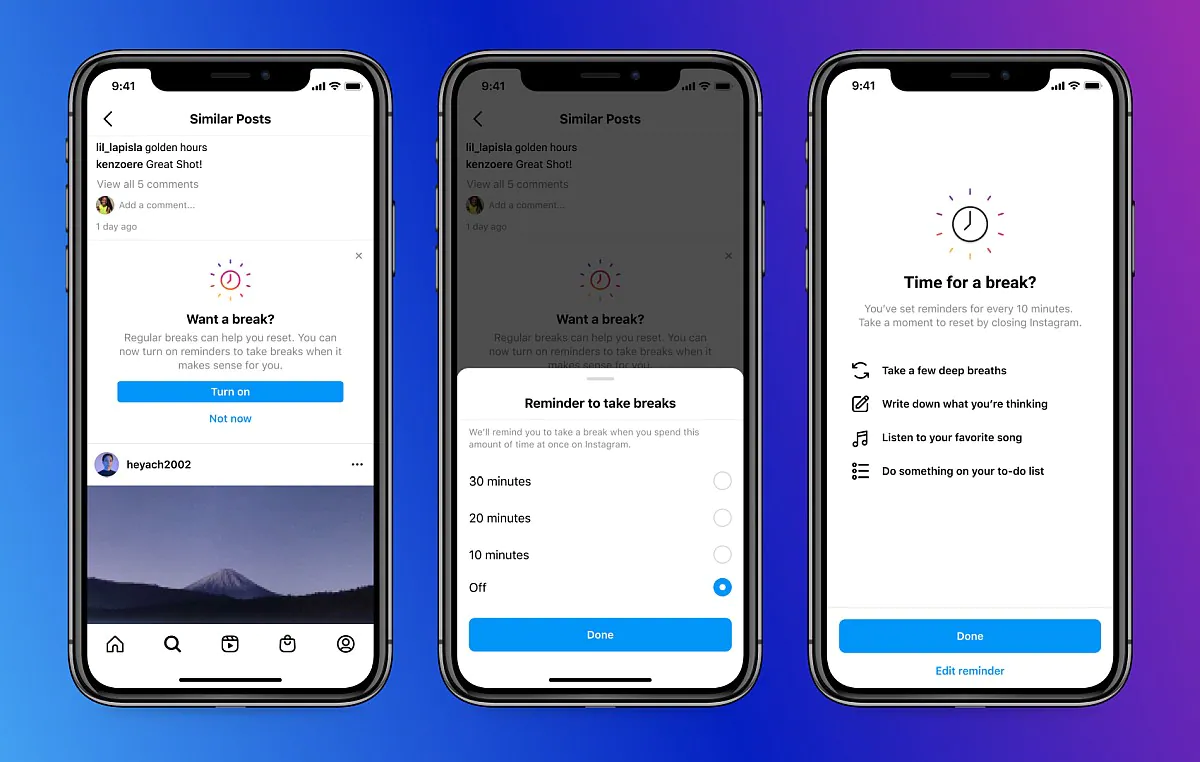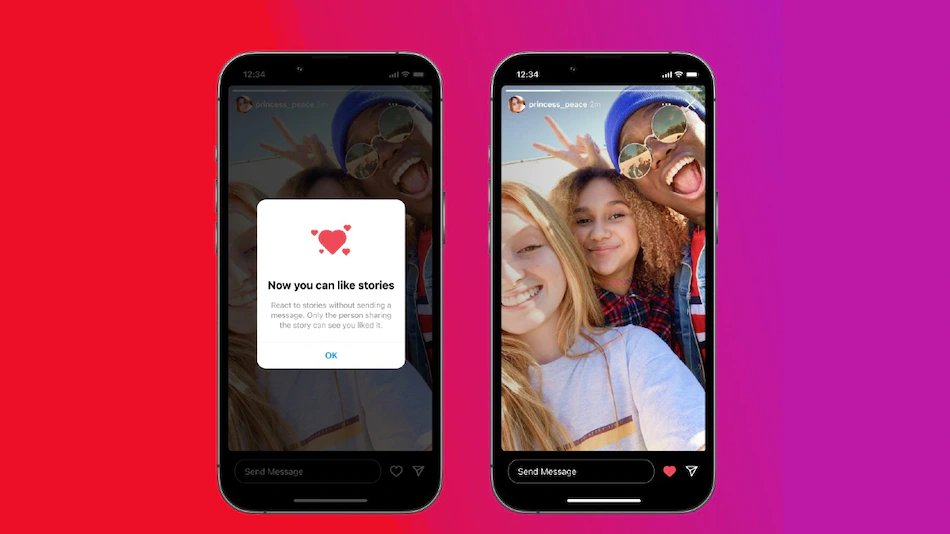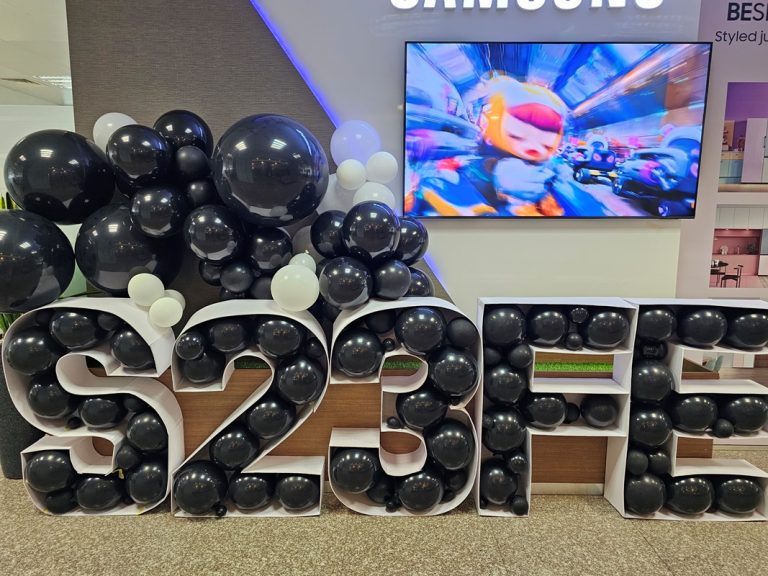How WhatsApp is Helping you find More Channels and Businesses
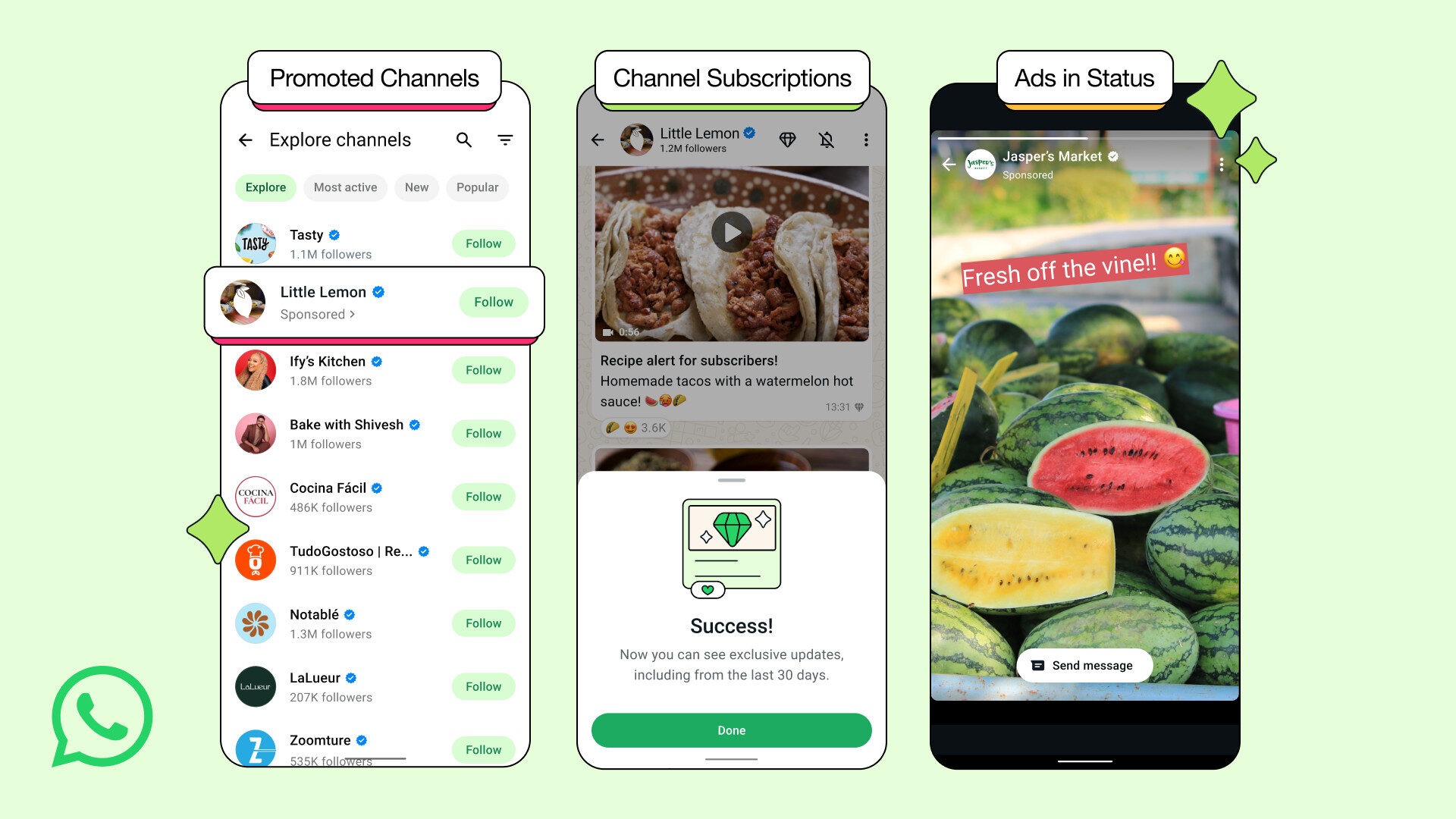
Today we’re introducing some new features for our Updates tab, which is home to both Channels and Status. We’ve worked over the last two years to make this tab the place for you to discover something new on WhatsApp and it’s now used by 1.5 billion people a day. We’re encouraged by the enthusiasm and also want to help admins, organizations, and businesses grow on WhatsApp.
We’re going to do this in three ways:
- Channel subscriptions: You’ll be able to support your favorite channel by subscribing to receive exclusive updates for a monthly fee.
- Promoted Channels: We’ll help you discover new channels that might be interesting to you when you’re looking through the directory. For the first time, admins have a way to increase their Channel’s visibility.
- Ads in Status: You’ll be able to find a new business and easily start a conversation with them about a product or service they’re promoting in Status.
These new features will appear only on the Updates tab, away from your personal chats. This means if you only use WhatsApp to chat with friends and loved ones there is no change to your experience at all.

Ads built with privacy in mind
Like everything we do at WhatsApp, we’ve built these features in the most private way possible. Your personal messages, calls, and statuses remain end-to-end encrypted, meaning no one (not even us) can see or hear them.
To show ads in Status or Channels you might care about, we’ll use limited info like your country or city, language, the Channels you’re following, and how you interact with the ads you see. For people that have chosen to add WhatsApp to Accounts Center, we’ll also use your ad preferences and info from across your Meta accounts.
We will never sell or share your phone number to advertisers. Your personal messages, calls and groups you are in will not be used to determine the ads you may see.
We’ve been talking about our plans to build a business that does not interrupt your personal chats for years and we believe the Updates tab is the right place for these new features to work. For businesses and Channel admins looking to get started, more information about how to do so is here.