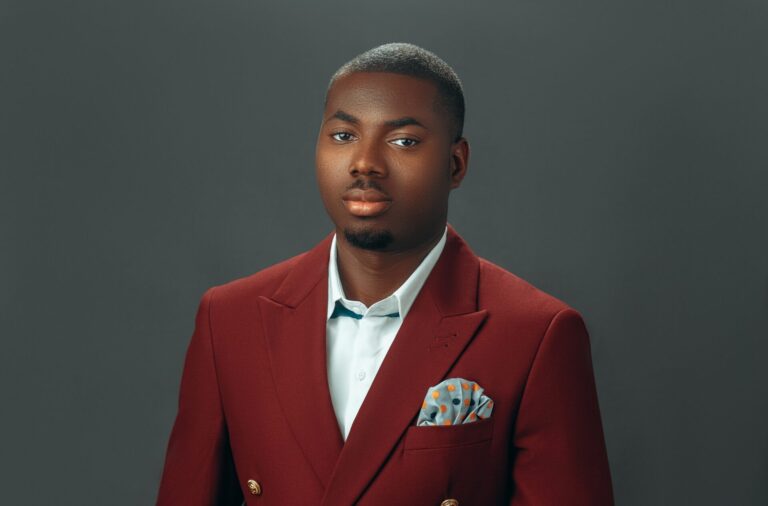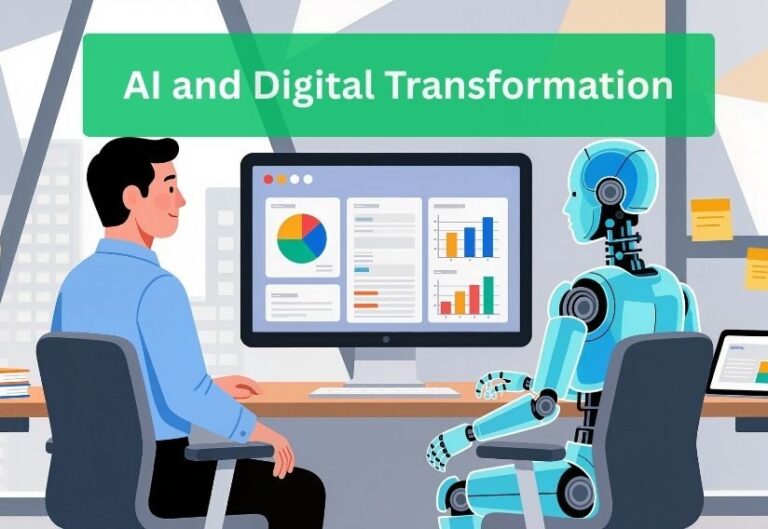How to Use LinkedIn AI Tools to Find a Job

Artificial intelligence tools have undoubtedly been appearing on a variety of platforms, gadgets, and apps in the recent past. LinkedIn is also eager to keep up with the rush to make everything as AI-enhanced as possible. It is a social network for professionals to connect and find work.
Nevertheless, it should be noted up front that access to all of these AI features necessitates a LinkedIn Premium membership, which starts at $29.99 per month. If you’ve never had a Premium plan before, you can join up for a free trial that lasts for a month to test it out before committing to a payment.
It’s also critical to keep in mind that generative AI, which creates new material by using training data, is prone to error. Use AI on LinkedIn to save time, but don’t trust its results to be 100% correct all the time. For critical jobs, you may want to rely on your trusty human abilities.
This post will concentrate on the AI resources that members of the Career Premium subscription have access to for networking and job searching. We won’t go into detail about them here, but larger companies and recruiters can also use AI techniques.
AI-powered job search
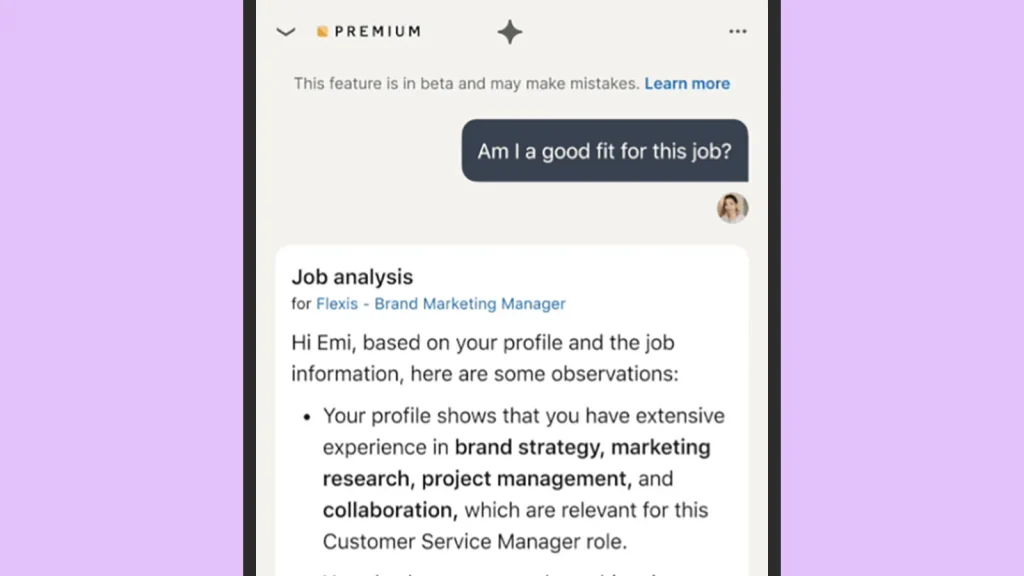
Typically, searching for a job on LinkedIn entails navigating a number of menus, filters, and checkboxes. However, thanks to artificial intelligence, you can now simply say, “Find me an office-based writing job that pays over $75,000 in New York.” The number of matches you receive will depend on how specific your search criteria are.
Though keep in mind that some trial and error may be required when it comes to the language, it may mean you’ll get more relevant employment faster. Although it is evident that you cannot see what is happening behind the scenes, the AI is quite good at interpreting what you say using natural language.
A job listing will provide you with AI-powered answers to commonly asked questions, such as “am I a good fit for this job?” and “what can I do to better position myself for this job?” This is meant to assist you in determining whether this is a role that aligns with your interests and skill set.
Use AI to review your application and resume
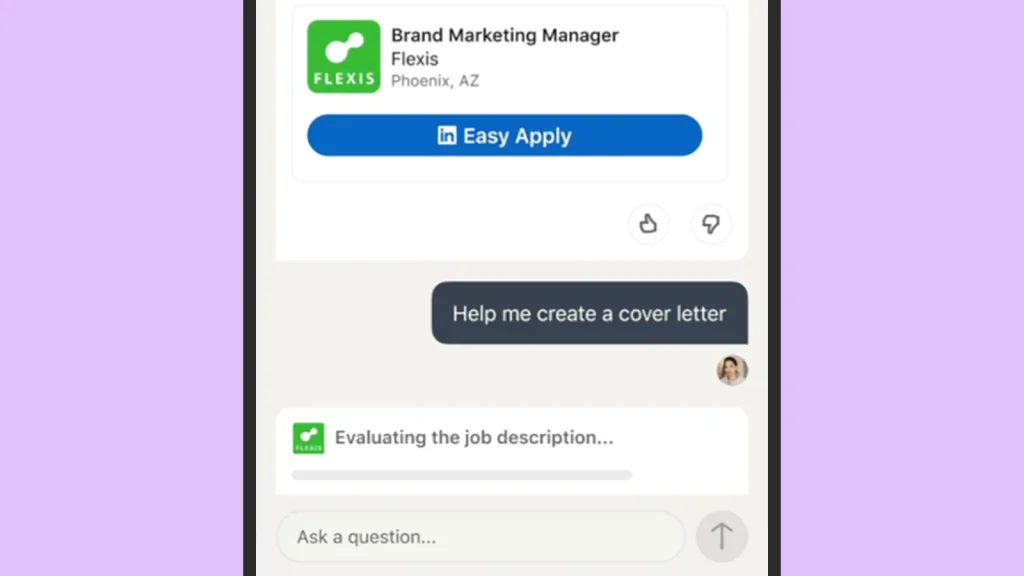
Is this the best it can be, your resume? Are you marketing yourself effectively? LinkedIn Premium’s AI bot won’t hesitate to point out areas where your application and profile may be strengthened. While looking through opportunities, you’ll also notice AI cues with gold stars next to them—prompts to, say, improve the look of your résumé.
You can instruct the AI to rewrite any areas you’re not happy with, or to give greater weight to the skills and expertise you have that are most relevant to a position. Adding extra formality, length, or any other change to a section. After that, you may use AI to create a cover letter by using the information in both your resume and the job description.
Remember to use these tools with caution. Although generic AI spiel generated from millions of other cover letters may not be preferred by recruiters, it can be helpful in discovering word choices and sentence structures that truly communicate your message (and how amazing a candidate you are). You’re free to make edits to everything that the AI suggests, so you don’t have to accept everything as it’s given.
Composing a profile, sending messages, and conducting searches
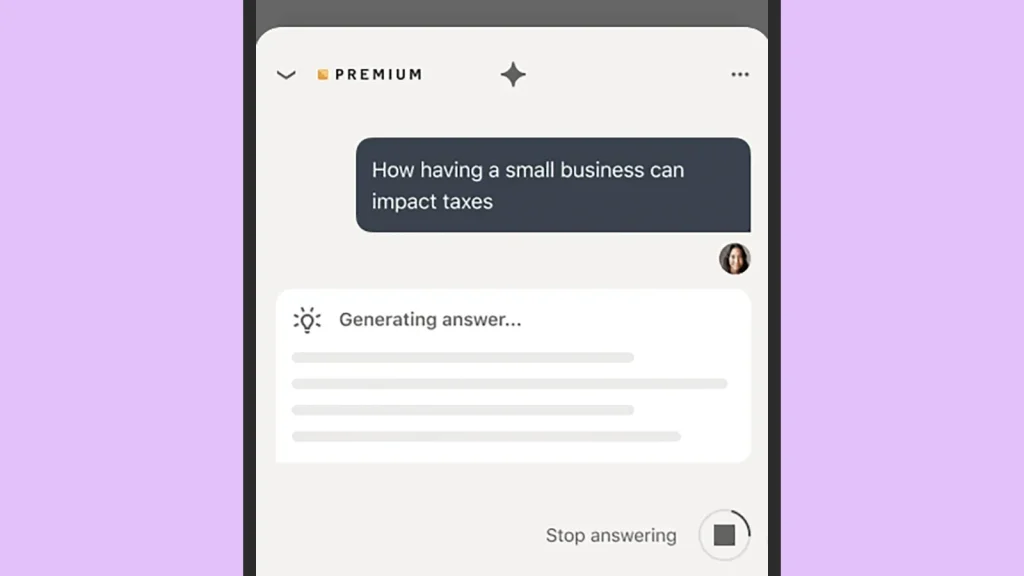
You can utilize AI on LinkedIn Premium to add some life to your profile, regardless of whether you’re applying for a particular job at the moment. After reading what you’ve previously written, the AI bot will offer suggestions for enhancements, such as making the writing punchier or more simple. Once more, you are free to change or eliminate any or all of the recommendations.
Moreover, you can use generative AI text in messages when attempting to network or look into career opportunities: The messaging interface has a Write with AI link included right in. Once you click it, you’ll be given a selection of suggested prompts to get started, or you can use your own (such as “draft a message asking about video producing opportunities, highlighting my years of experience”).
Search is another area that artificial intelligence will soon be improving. According to LinkedIn, you’ll be able to ask a wide range of queries directly on the network regarding your qualifications, possible jobs, business-related concerns, and more. There’s a chance that the responses were trained on LinkedIn experts’ data in related subjects.
Remember to utilize AI tools sparingly. Your greatest asset is that you are a human.