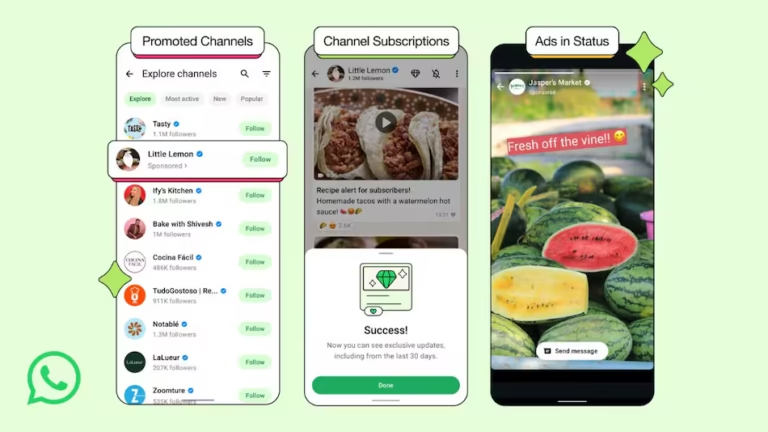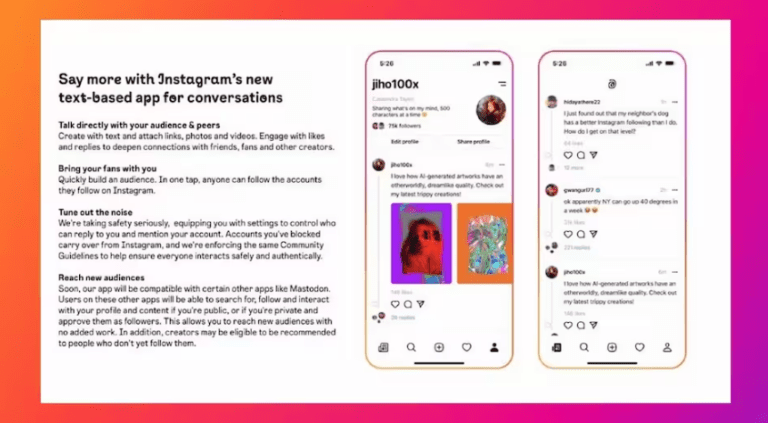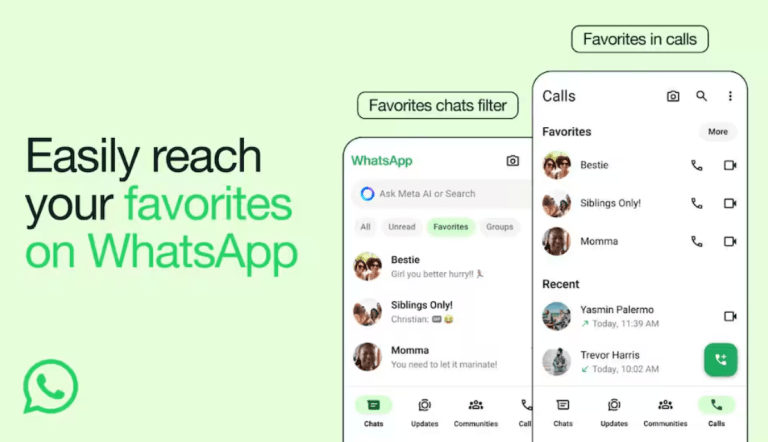Google Introduces Passkeys for Personal Accounts to Replace Passwords
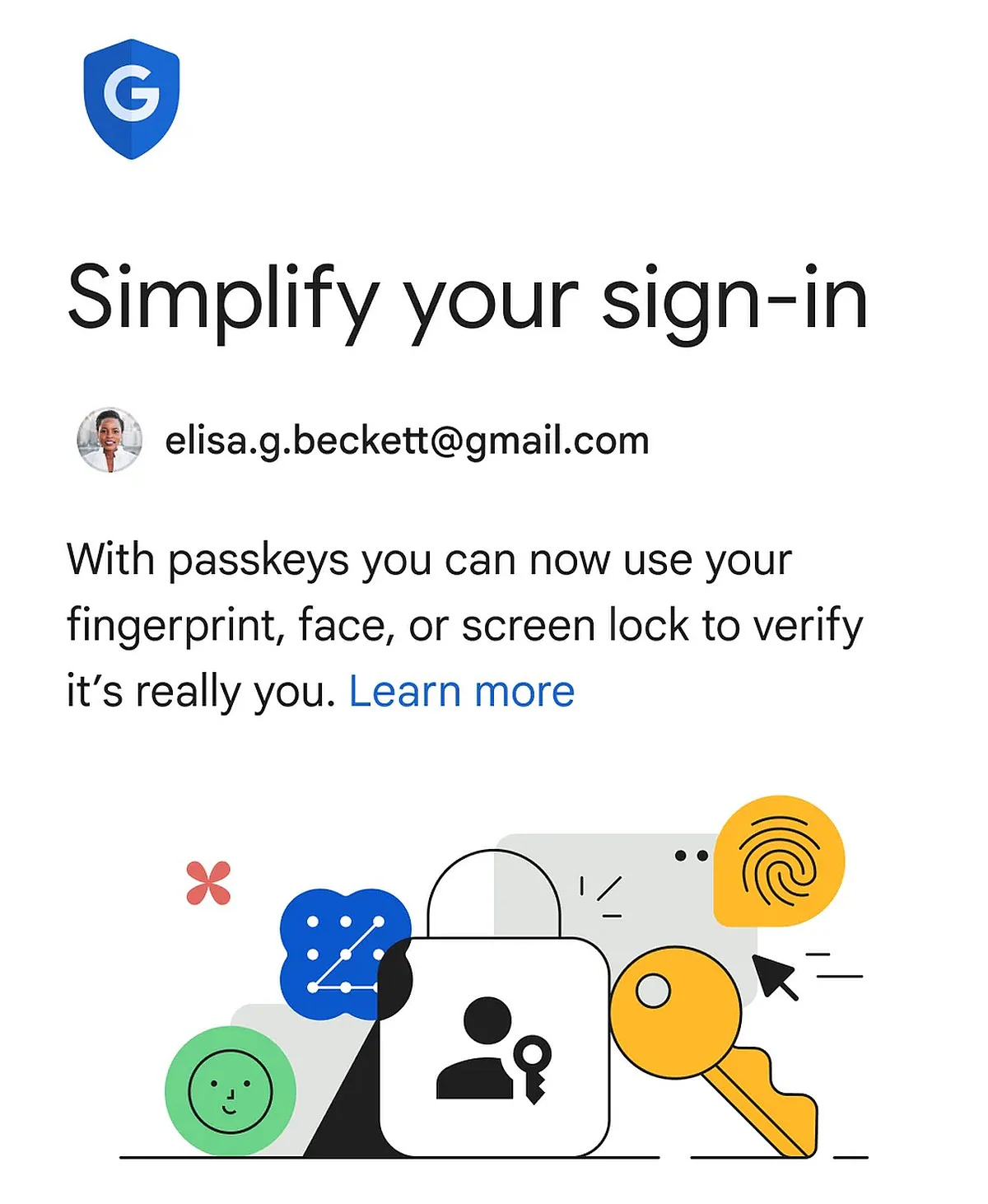
Months after adding support for the secure login method across all of its services, Google has revealed that it has started urging users to set up passkeys on their devices.
Passkeys, a “passwordless” but secure alternative that enables you to connect to apps and services using biometric identification on your smartphone and other devices, are being used more and more in place of passwords, which are frequently insecure. Passkeys should keep you safer while browsing the Internet because they are also resistant to phishing.
You will soon be asked to create a passkey, which will be used to speed up the process of signing into your Google account, according to a blog post Google published on Tuesday.
A passkey is a Fast IDentity Online (FIDO) secret that may be used to log into websites, services, and apps and is kept on a device like a smartphone. It employs public key cryptography and biometric authentication on your smartphone rather than passwords.
Your Google account will now have the “Skip password when possible” option selected, and Google will ask you to create a passkey the next time you try to access your account. By doing so, you’ll be able to save a passkey to your device that you can use securely with an authentication method like face recognition, a fingerprint scan, or a device PIN.
Google says in a different post that it intends to do away with passwords altogether in the future, along with the “Band-Aids” that were developed to compensate for weak passwords, such as SMS codes and multi-factor authentication apps. In order to verify your identification without actually disclosing the information contained in the passkey to the server, the private key that is saved on your device will be utilized in conjunction with public cryptography.
Passkeys are also more secure than standard passwords because they spare users from having to keep track of numerous long and complicated passwords. Instead, your smartphone, which stores the passkey, and your biometrics are used by the system to verify you.
In light of the fact that some users could be concerned about what would happen if their device was stolen, passkeys also provide a second method of authentication that verifies you are in possession of your device.
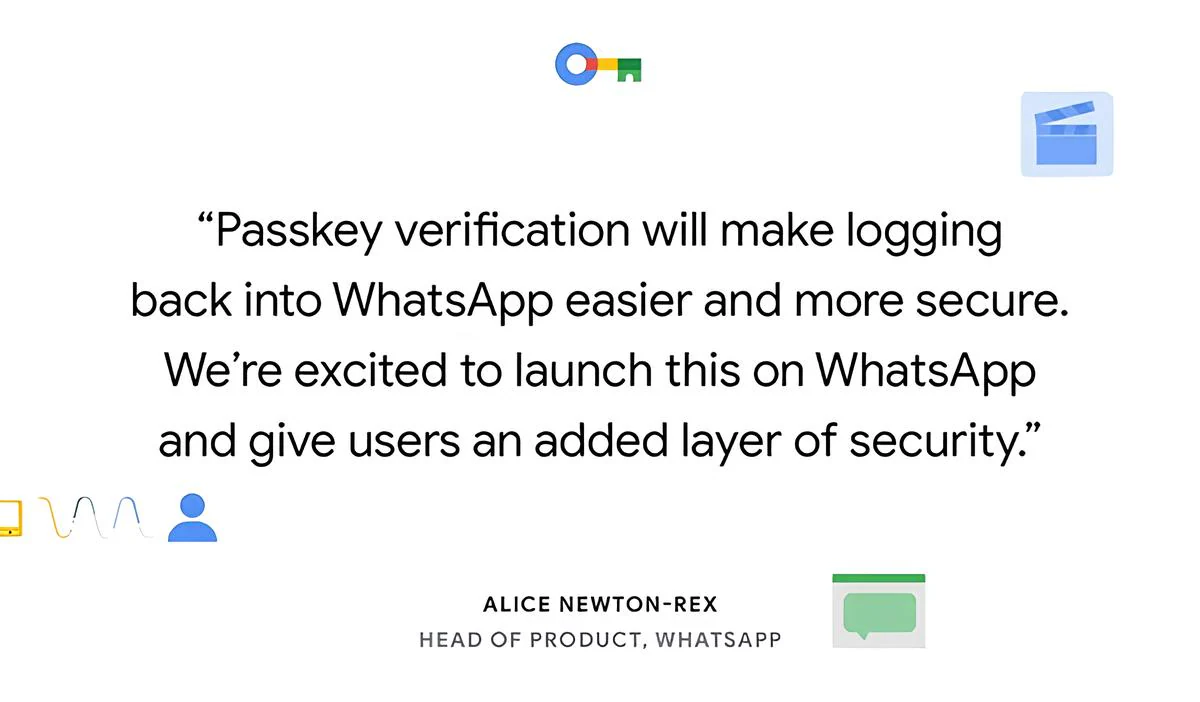
Google also mentions a wider industry use of passkeys, citing WhatsApp Head of Product Alice Newton-Rex who said that WhatsApp will soon enable passkeys; the feature is already in beta testing. Along with iOS 17 and Android 14, which were just made available to users, Uber and Ebay have now introduced support for passkeys. Password management services always had this functionality built in.
If you’re unsure about implementing passkeys right immediately, Google will let you temporarily choose not to use the feature. By turning off the “Skip password when possible” toggle in your Google account settings, you can achieve this. It’s important to keep in mind that the option is activated by default, so if you don’t want to use passkeys with your Google account, you must explicitly disable it after logging in.