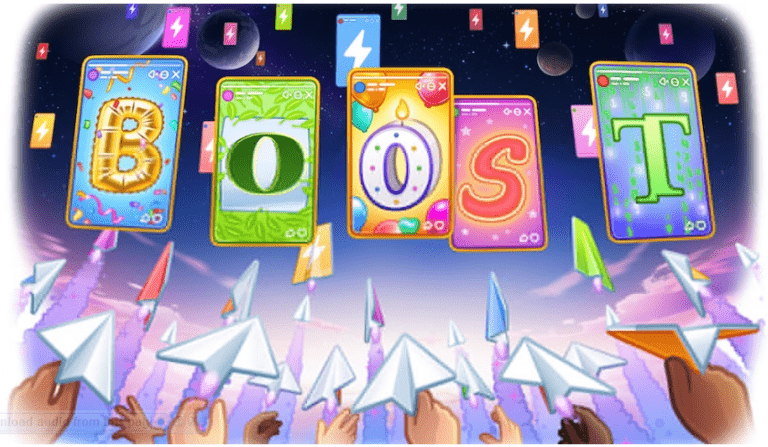OpenAI Launches ChatGPT Group Chats, Bringing Social Interaction to the AI Experience

On Friday, OpenAI unveiled a new feature for ChatGPT, its artificial intelligence (AI) chatbot. Group chats are the company’s first end-user shared experience. As the name implies, the feature enables users to start group chats within the AI app and then invite other users to work together on a project or simply use ChatGPT for ordinary conversations. The San Francisco-based AI behemoth stated that although the initial rollout is restricted to a few areas, it will be extended to further areas based on early user input.
ChatGPT’s Group Chats Get New Features
The AI behemoth described its first cooperation function in a blog post. “With group chats, you can bring friends, family, or coworkers into a shared space to plan, make decisions, or work through ideas together,” OpenAI explained. Since Meta AI has always been accessible in group conversations and Anthropic has been providing it to users through the Claude Projects function, it is not a novel concept.
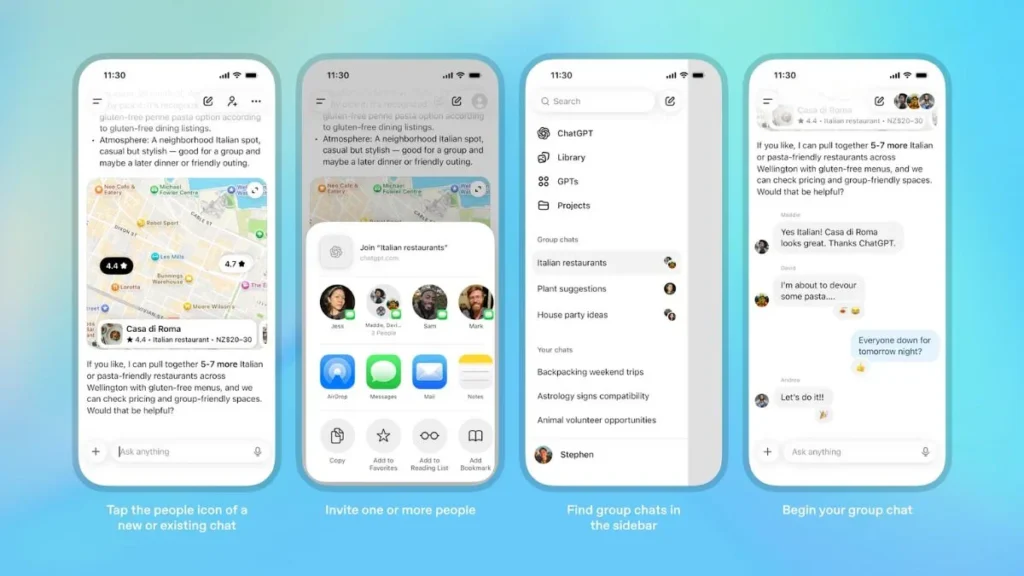
A group conversation can be created by tapping the new people button in the upper right corner of any new or existing chat in OpenAI’s version of a multiuser collaborative space. The button generates a URL that may be shared with other ChatGPT users who are logged in, regardless of whether they are free or paid subscribers. These people can then click on the link to join the group. One to twenty people can participate in a group chat.
The platform makes a copy of the conversation if a user wants to create a group chat from an existing one, allowing the user to continue the conversation independently. A user will be prompted to establish a profile with their name, username, and photo each time they join or start a group. When someone messages in the group chat, this aids in identifying. Group conversations will appear on the sidebar under a designated section once they are setup.
According to the AI behemoth, ChatGPT adopts new social behaviors when taking part in group conversations. It is believed that in order to choose when to answer and when to remain silent, one should follow the conversation’s flow. In the same way that users tag each other on social media, the chatbot can also be activated by mentioning it. It’s interesting to note that the AI chatbot may respond to messages by referencing profile pictures and using emoticons.
By creating custom instructions, users can further regulate ChatGPT’s behavior within the group. These don’t affect the main app experience and can be kept apart for each group conversation. Members of the group can modify the chat name and mute notifications, and the group chat creator has the ability to add or delete individuals.
Group chat responses are powered by GPT-5.1 Auto, which chooses the optimal AI model based on the question and the user’s available model. Therefore, the responses the group receives from the chatbot will be very different if one member has a Pro subscription and another has a free tier. Web search, file and image uploading, image creation, and dictation are all included in group conversations.
Currently, OpenAI is starting a pilot of the feature and making it available only in Japan, New Zealand, South Korea, and Taiwan. In those locations, the feature is available to all logged-in users, regardless of their subscription status.
Regarding privacy, OpenAI claims that group chats do not utilize the user’s personal ChatGPT memory and that no memory can be generated from the shared discussions. Everyone can join a group chat and exit at any moment. Except for the founder, other participants may be removed by members. Additionally, the app automatically turns on filters for sensitive content for everyone else when a person under the age of 18 enters a group chat. Additionally, group chats can be completely disabled by parents and guardians via parental control.
OpenAI is now launching a test program for the functionality, which will only be accessible in Taiwan, South Korea, Japan, and New Zealand. Regardless of their subscription status, all logged-in users can access the service in those areas.