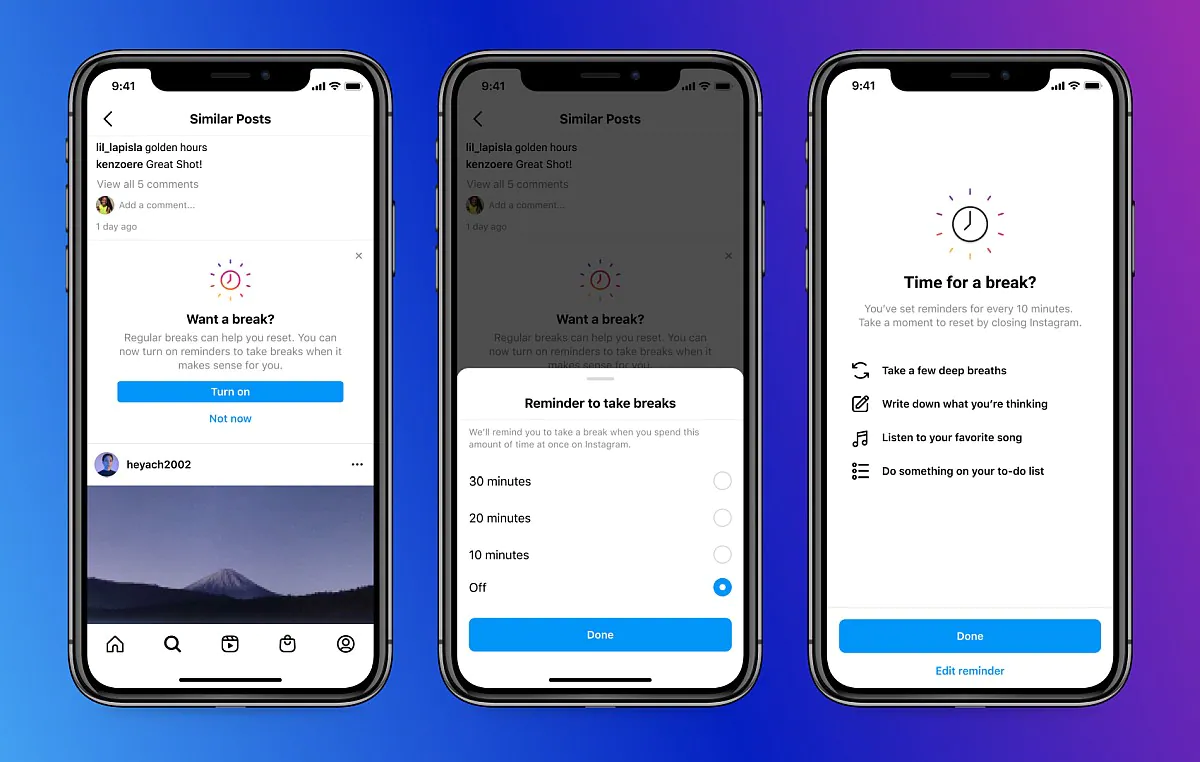Meta Shares Online Safety Tips to Help Older Adults Avoid Scams
Meta, as part of its ongoing global anti-scam awareness campaign, has shared the latest trends in scams targeting older adults, new safety tools, and tips for how to spot and avoid scammers online.
Since the start of the year, Meta has detected and disrupted close to 8 million accounts on Facebook and Instagram associated with criminal scam centers targeting people, including older adults, globally through messaging, dating apps, social media, crypto, and other apps.
“The fight against scams and fraud is a relentless one, and we are continually evolving our defenses to stay ahead of bad actors,” said Kojo Boakye, Vice President of Public Policy, Africa, Middle East and Türkiye at Meta. “This is part of our unwavering commitment to protect our users, not just by banning malicious accounts, but by empowering individuals with the tools and knowledge they need to recognize and avoid these sophisticated threats.”
Tips for older adults
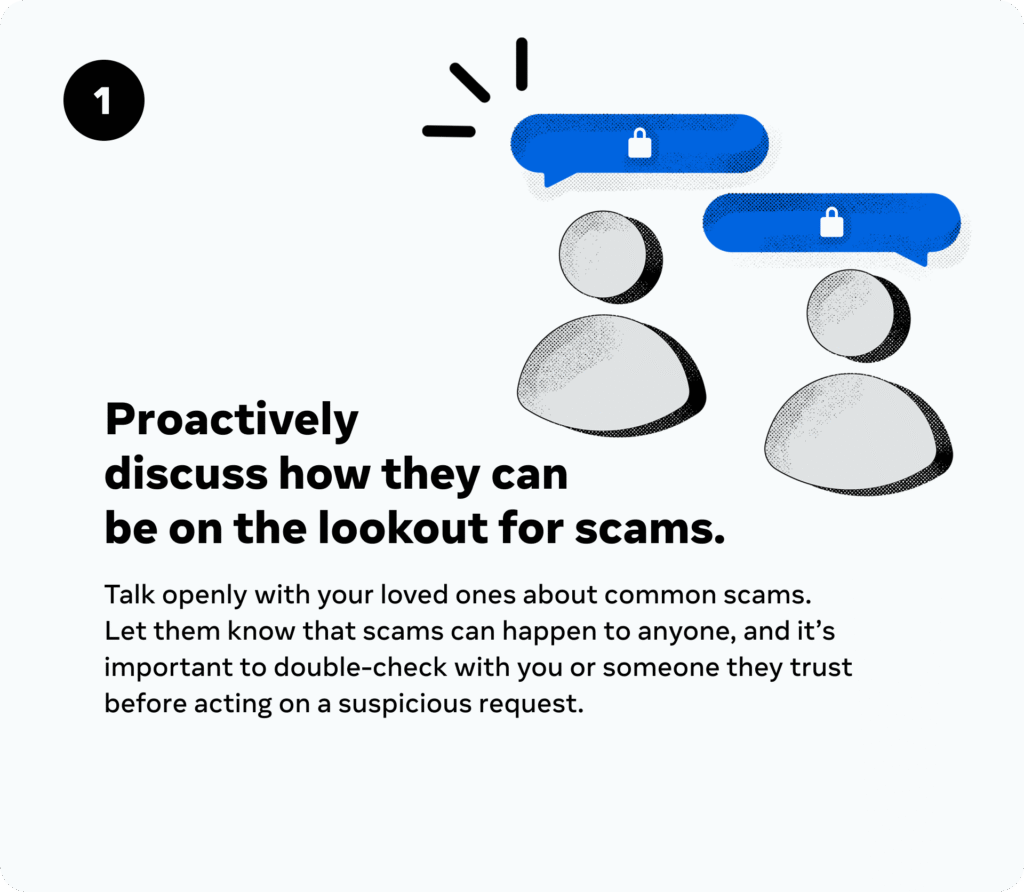
- Be cautious with unsolicited messages or calls. Never share personal or financial information in response to unexpected calls, emails, or texts.
- Pause and check in with people you trust. Scammers often create a false sense of urgency or panic. Take a moment, and talk to someone you trust before responding.
- Use official customer service channels. If you need help, always call the company’s official hotline or go to their website to find their contact info. Don’t click on links in emails or texts.
Tips for families to help older adults in their lives stay safe online
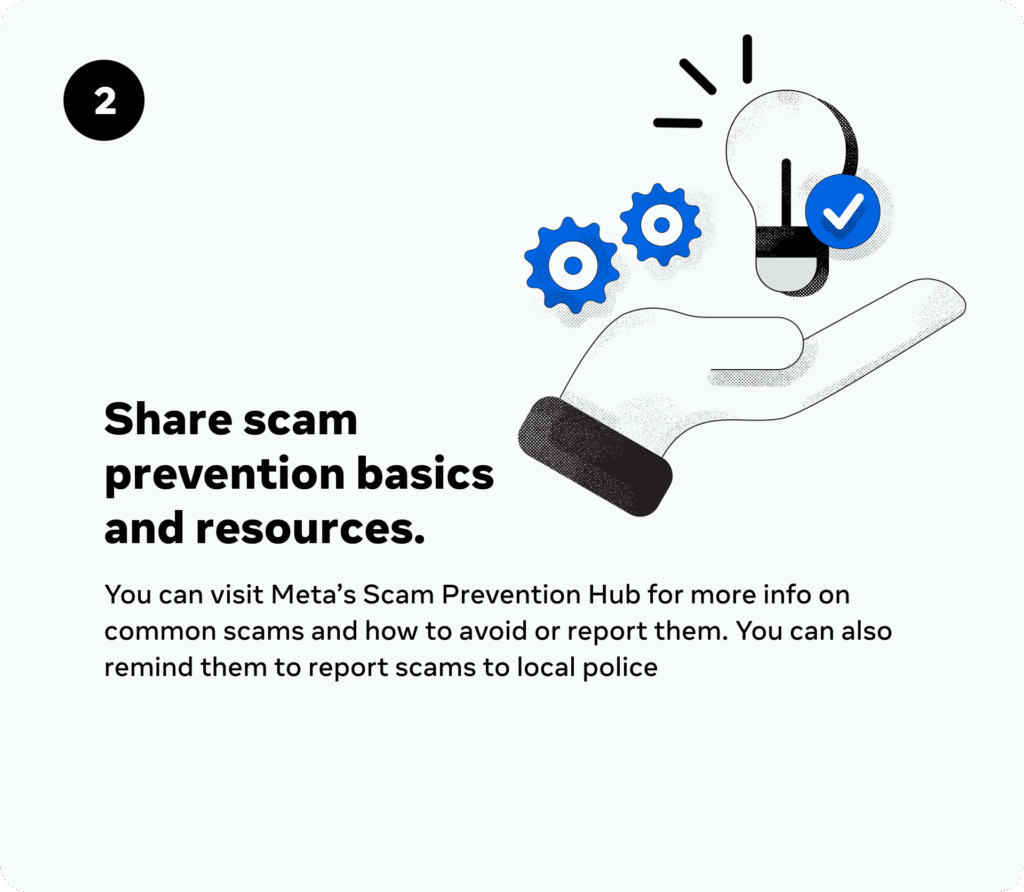
- Proactively discuss how they can be on the look out for scams. Talk openly with your loved ones about common scams. Let them know that scams can happen to anyone, and it’s important to double-check with you or someone they trust before acting on a suspicious request.
- Share scam prevention basics and resources. You can visit Meta’s Scam Prevention Hub for more info on common scams and how to avoid or report them. You can also remind them to report scams to local police.
- Set up security alerts together. Help older adults enable security alerts on their accounts that can notify them of unusual logins or large transactions. Become a “trusted contact” at their financial institution, so you’ll be notified of any suspicious activity.
Meta’s latest anti-scam tools
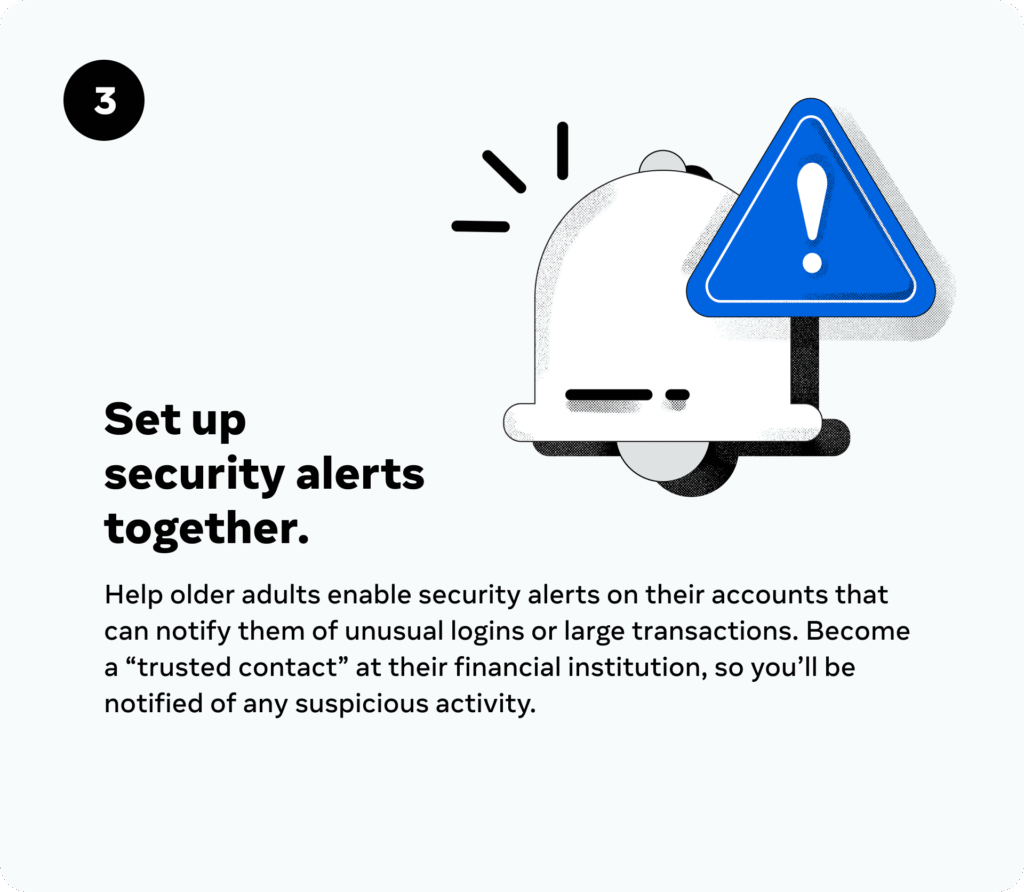
- Warnings on WhatsApp, when you attempt to share your screen with an unknown contact during a video call. With this new tool Meta gives users more context to spot and avoid scams.
- Passkeys on Facebook, Messenger, and WhatsApp, to make it safer to sign in with the same fingerprint, face, or PIN you already use on your mobile device to verify your identity.
- Security Checkup on Facebook and Instagram, to review your security settings and get recommendations on security actions like updating your password.
- Privacy Checkup on WhatsApp guides you through important privacy settings — like deciding who can add you to groups — to help you choose the right level of protection, all in one place.
Meta remains dedicated to continually enhancing its security measures and collaborating with industry partners to create a safer digital environment for its global community.