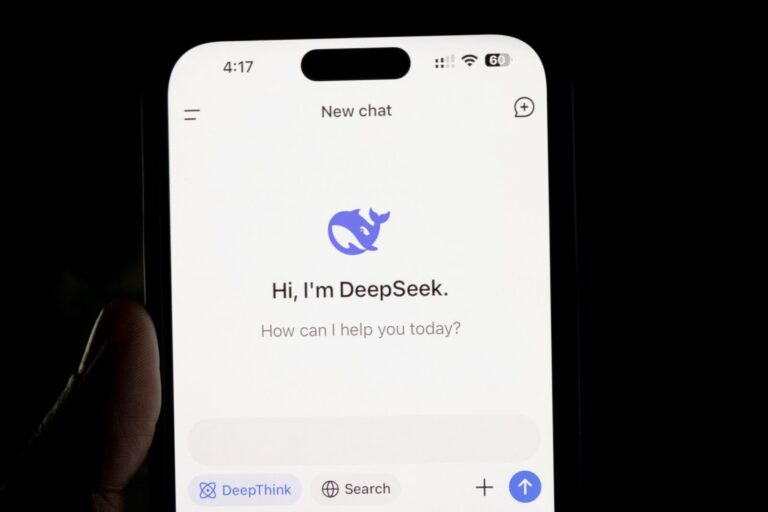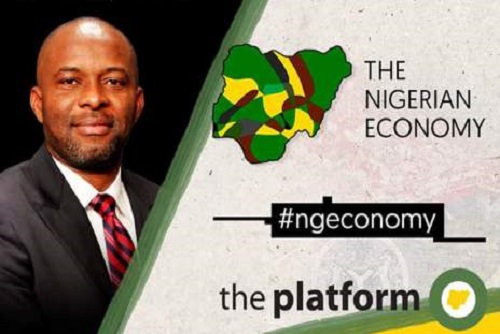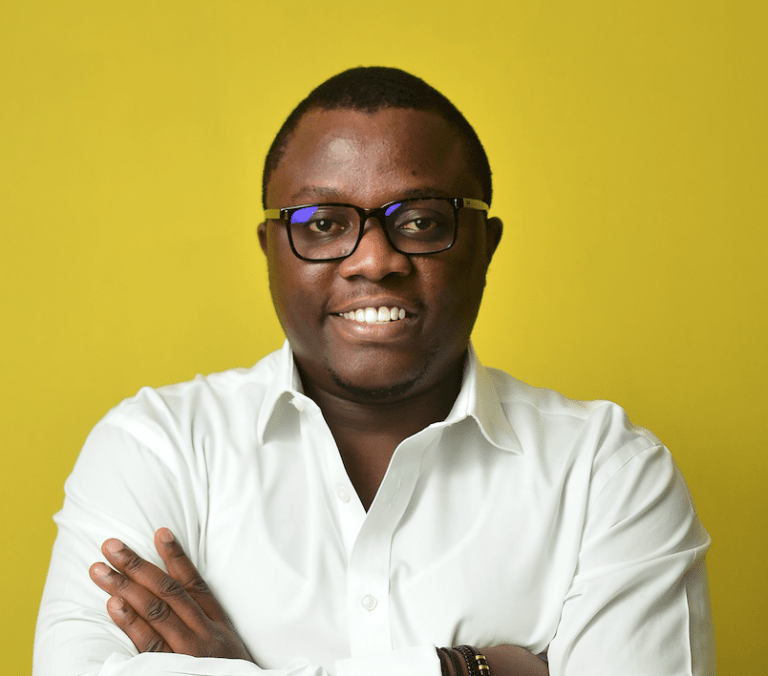How to Create Engaging Content with ChatGPT PowerPoint Demonstrations
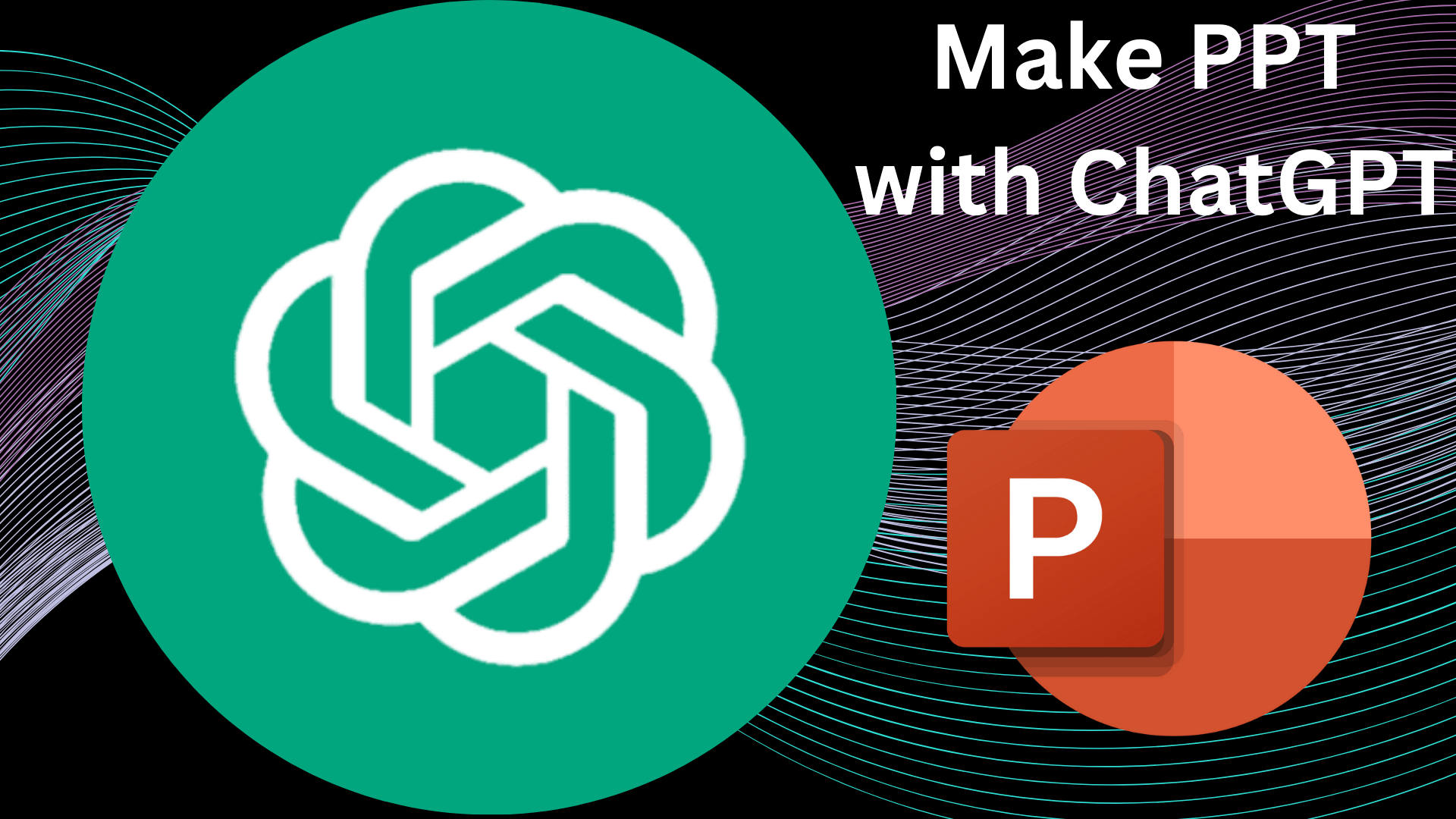
Your ability to create engaging PowerPoint presentations can make you stand out from the competition at work or in the classroom. Gaining presentation skills can open up new doors for business owners, professionals, and students. You may develop excellent presentations and pick up new talents by using ChatGPT to learn new things. This post will show you how to use ChatGPT to create visually striking PowerPoint presentations and develop your ability to perform like a pro.
How to get Started ChatGPT
To create PowerPoint presentations using ChatGPT, take these steps:
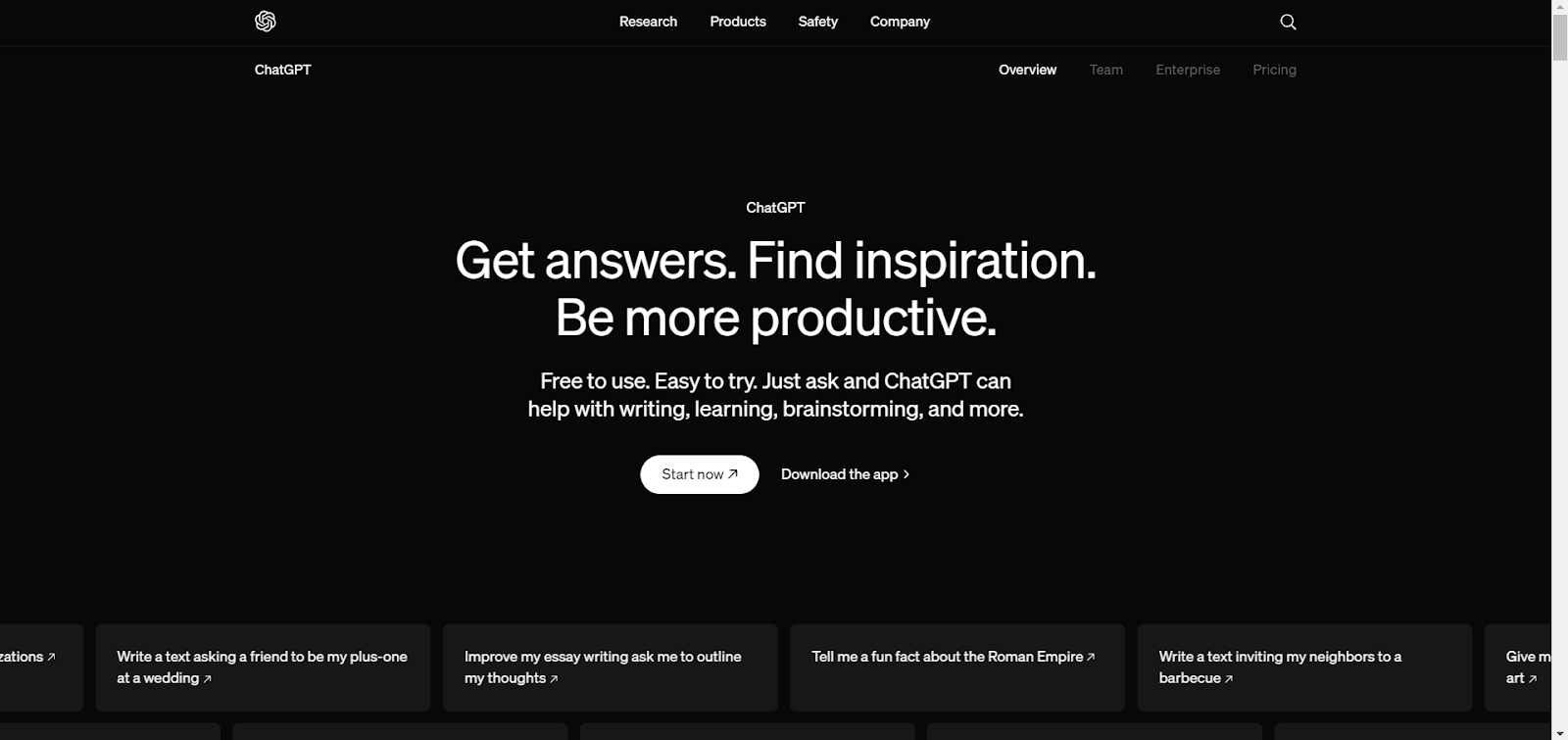
1. Create an Account: Visit the OpenAI website to create a ChatGPT account.
2. Identify Your Audience: Determine who will be watching your PowerPoint. This knowledge enables you to adapt your content to their requirements and inclinations.
3. Establish Your Goals: Clearly define the presentation’s goal. A clear understanding of your objective will enable you to produce content that educates, persuades, or amuses.
Idea Generation with ChatGPT
Ideas are easily generated with ChatGPT. Here’s how to utilize it and make the most of it:
Prompt Examples : Use questions such as “What are some cool ideas for a marketing presentation?” as examples of prompts. or “What are some ways I can present on generative AI?”
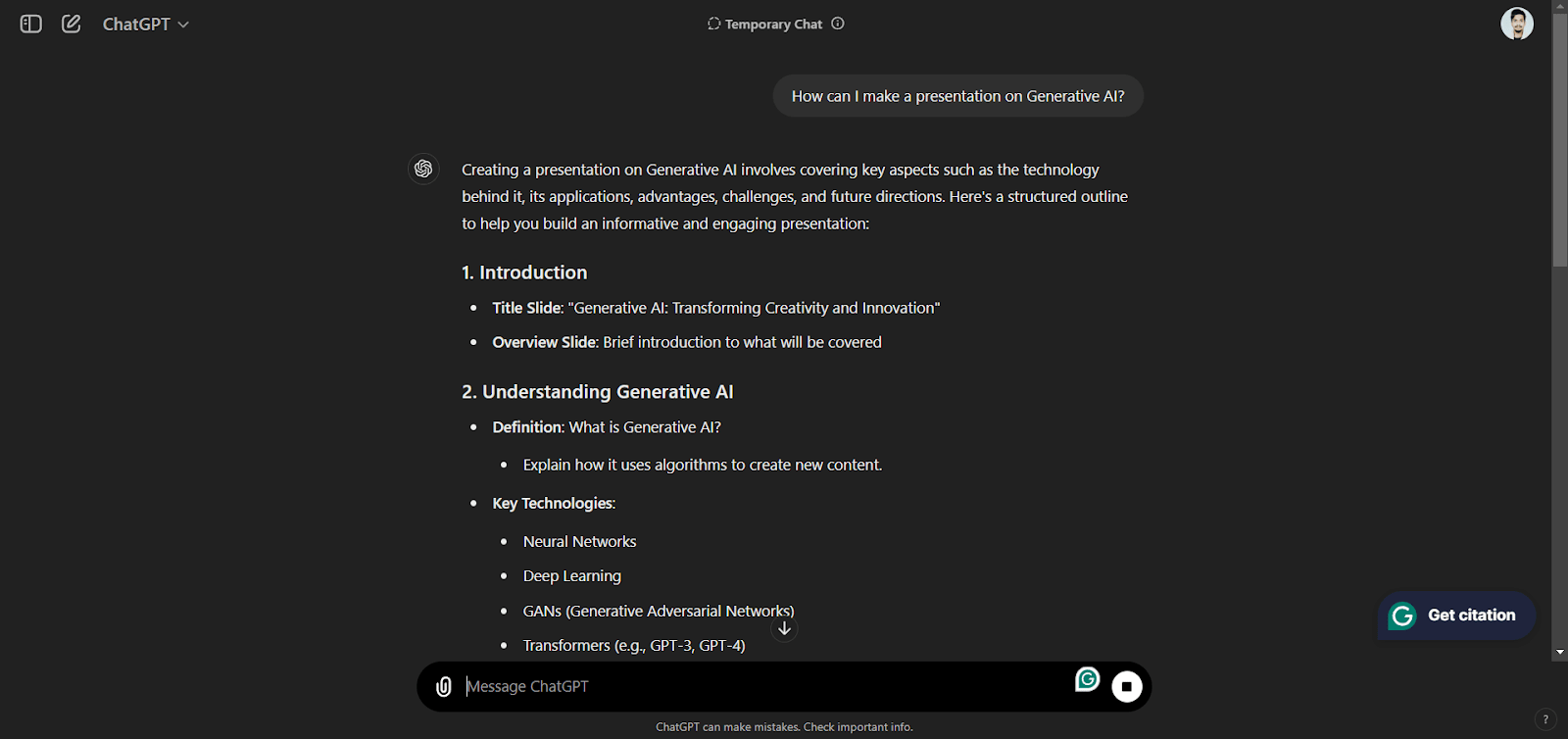
Ask ChatGPT to focus on specific issues by narrowing down large themes, such as “What are the essential points I should cover in a presentation about Generative AI for beginners?”
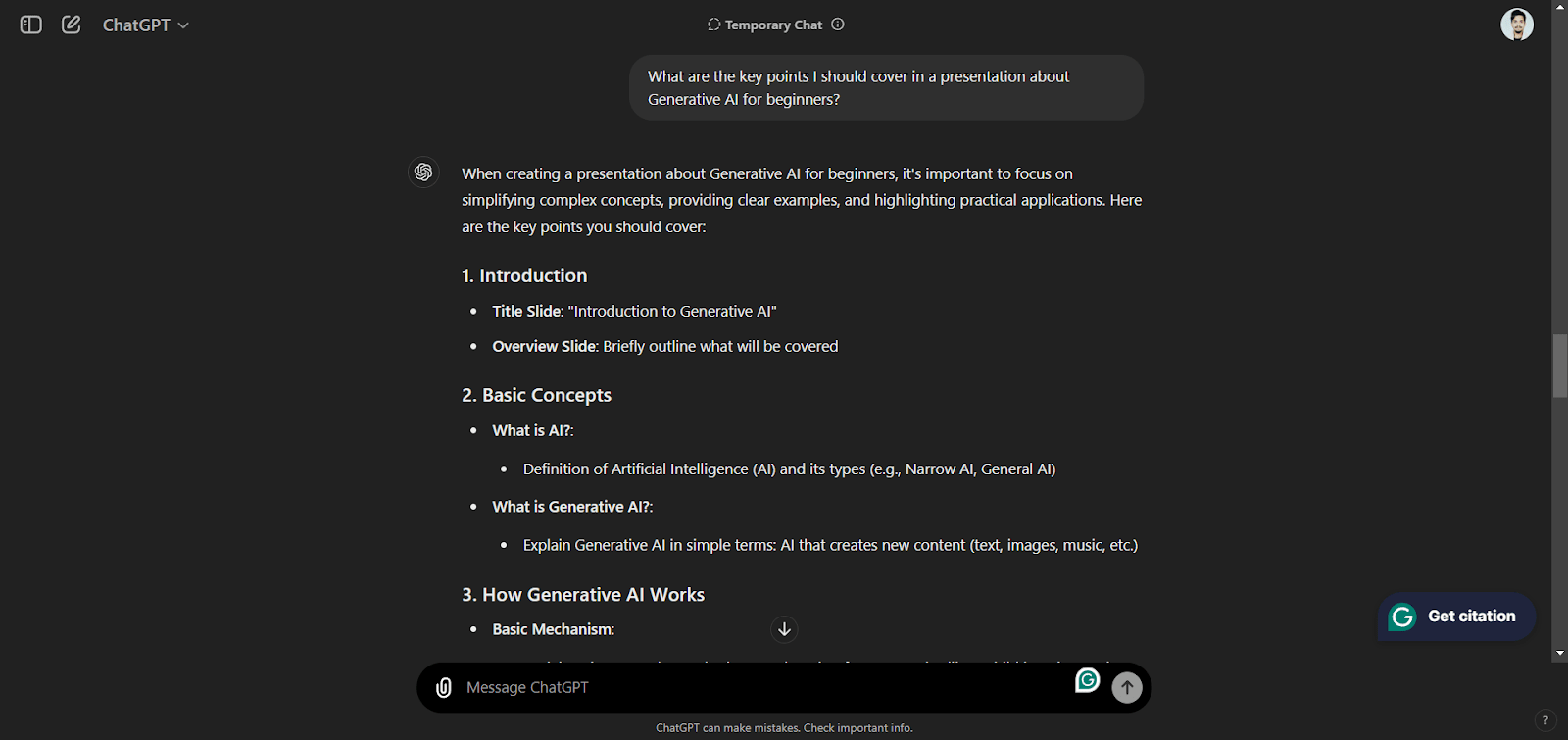
How to Structure Your Presentation
Sustaining audience interest in a presentation requires a well-planned arrangement. To create a ppt outline, use ChatGPT:
Starting off: Ask ChatGPT to compose a captivating introduction. “How can I effectively introduce the topic of Generative AI?” is one example.
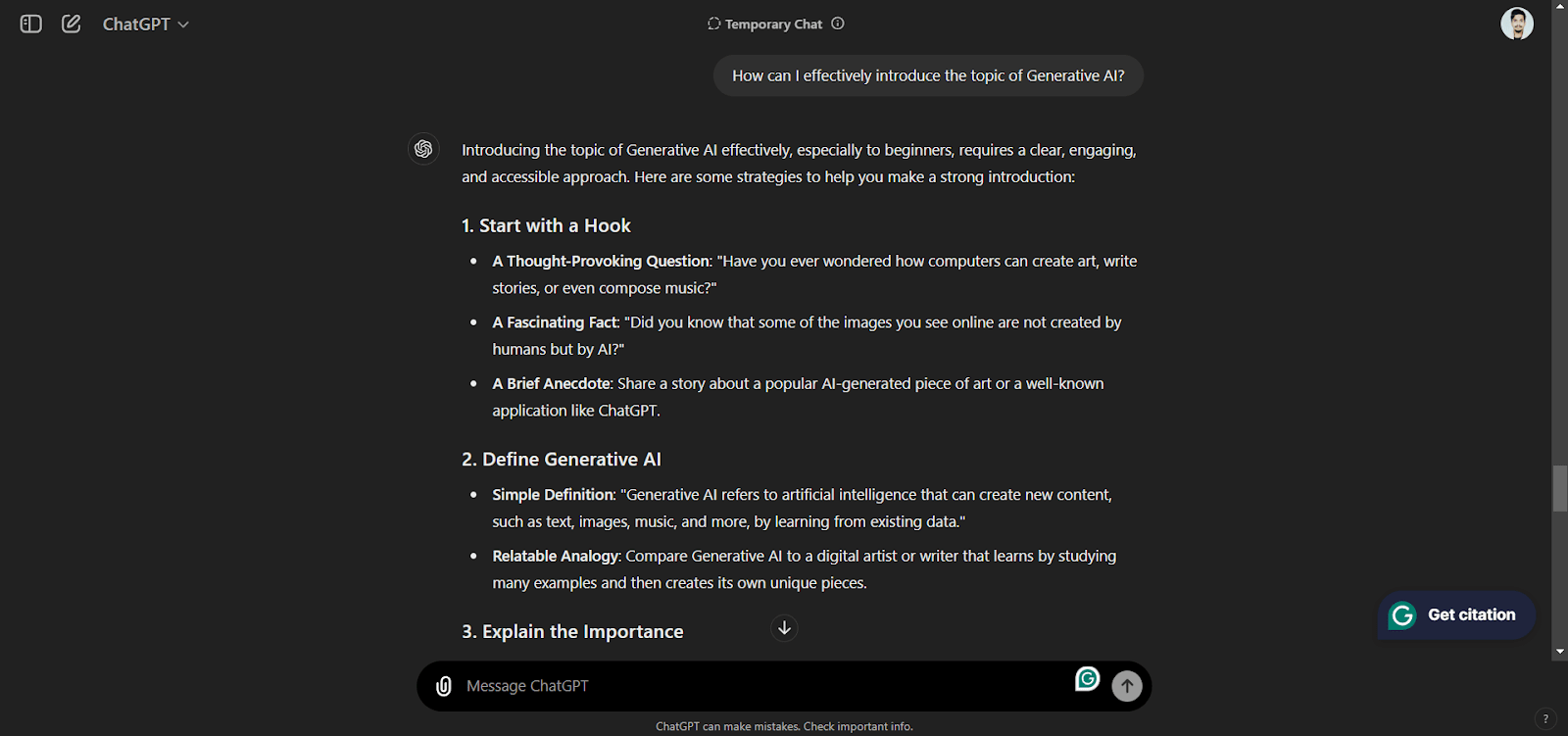
Main Idea: Break up your writing into digestible sections. Use questions like “Explain the key ideas for a section on the advantages of generative AI in daily life.”
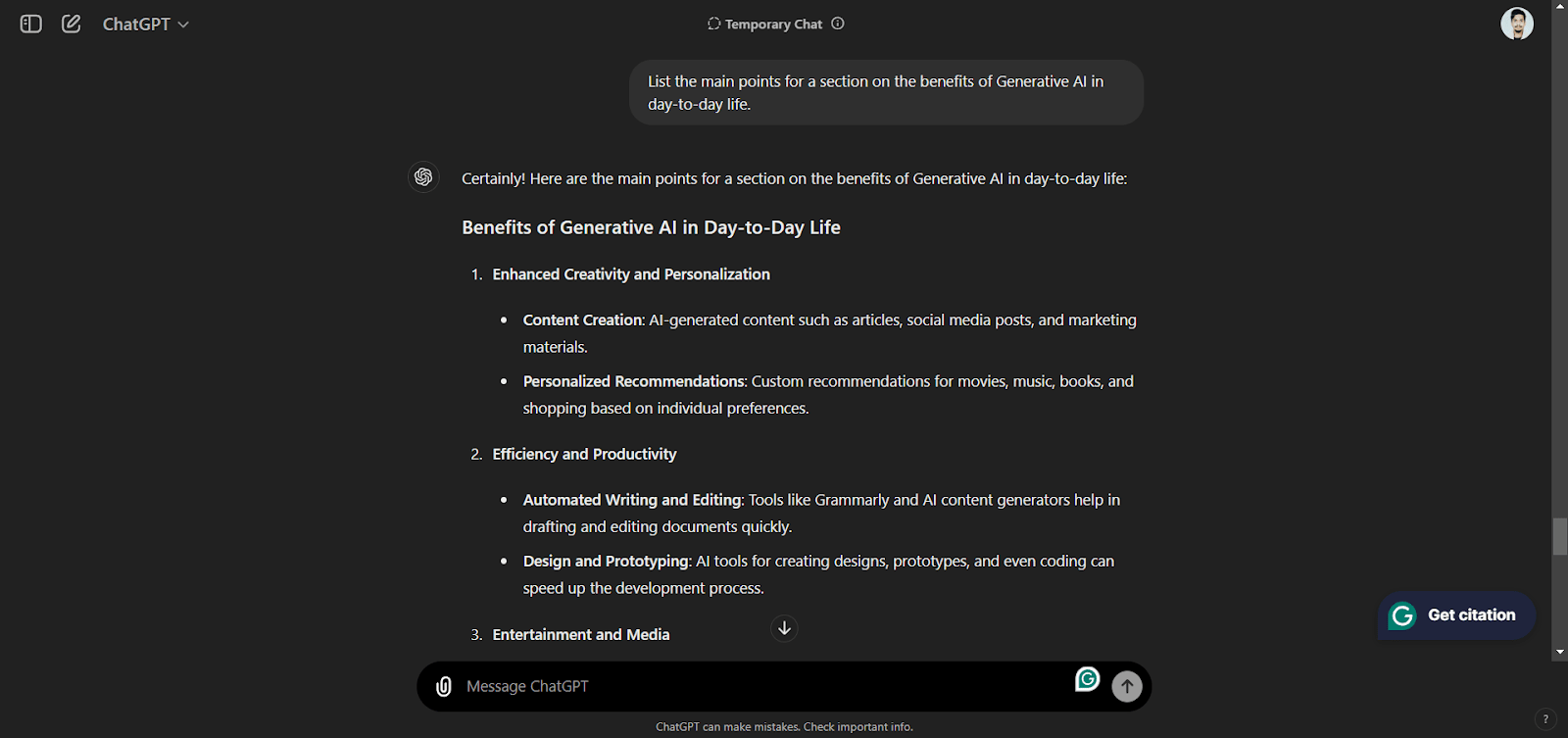
Conclusion: Make a strong remark to wrap up. “Can you summarize the key takeaways of my presentation on generative AI?” is one example of a question.
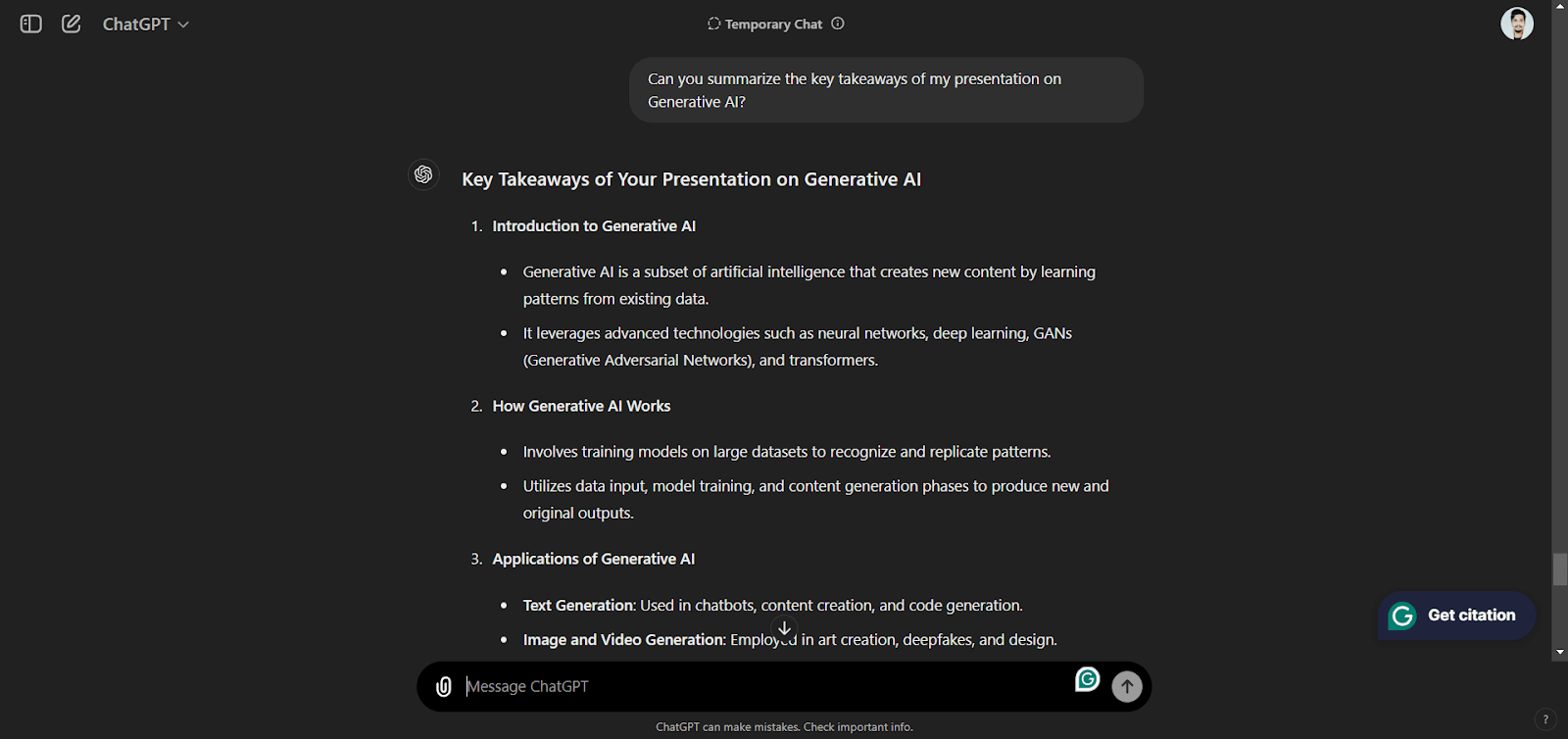
Making Slide Content
It’s time to add the specifics after you have the framework. You can create the content for each slide with the aid of ChatGPT:
Text Content: Use questions such as “Write a sentence outlining how businesses will be impacted by generative AI going forward.”
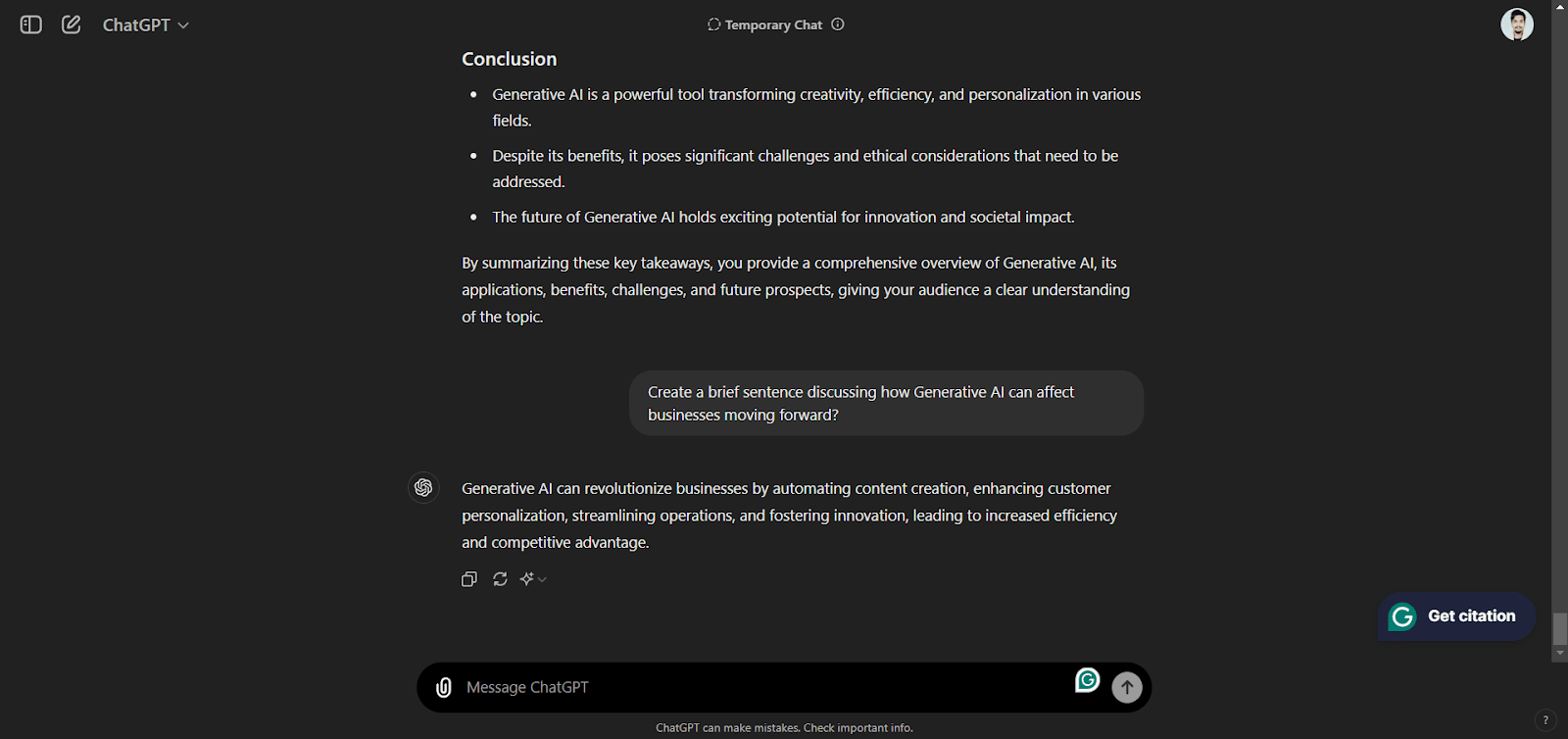
Bullet Points: Use bullet points to draw attention to crucial information. For example, “Convert this paragraph into bullet points.”
Visual Suggestions: Ask ChatGPT for visual recommendations by asking questions like “What kind of images or charts should I include in a presentation about Generative AI?”
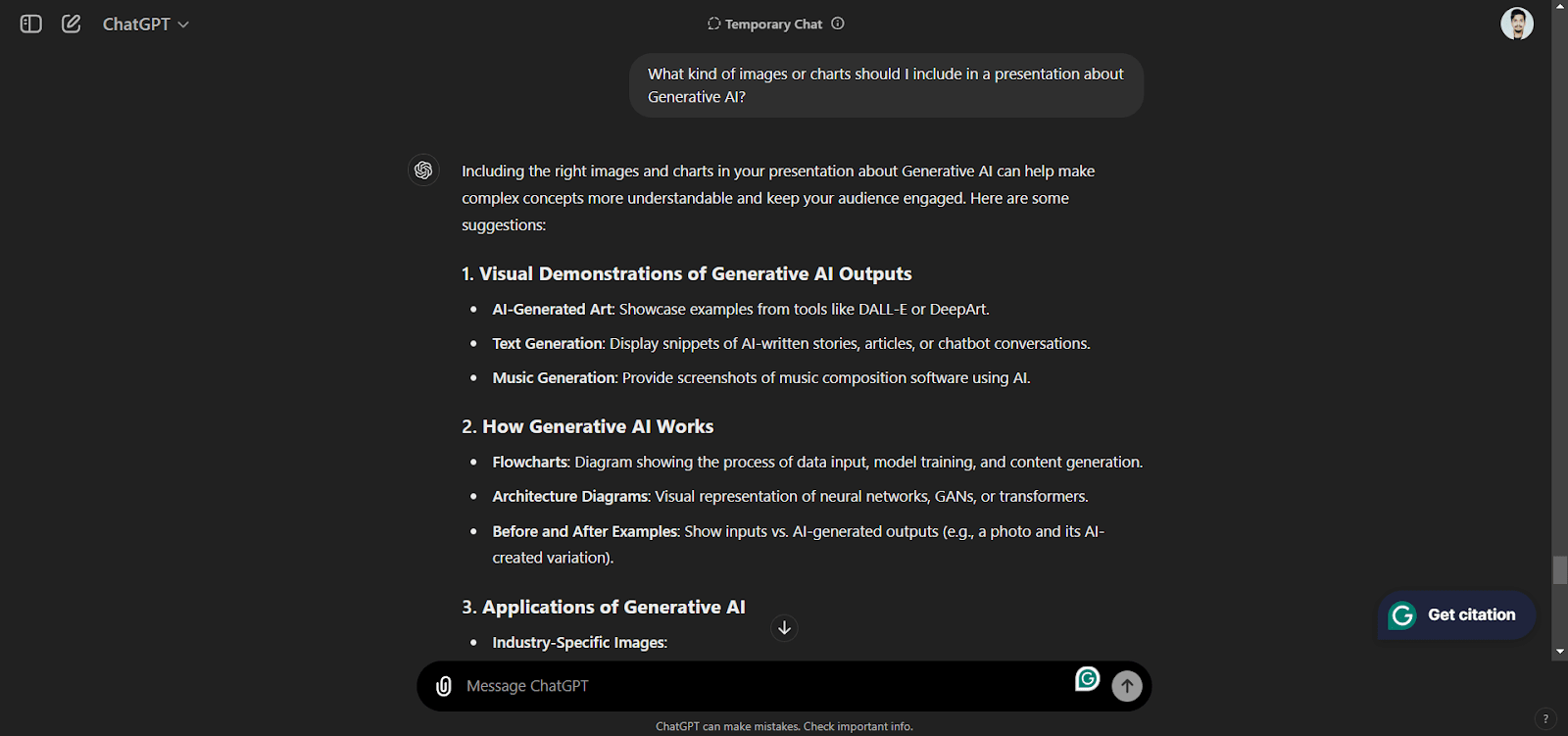
Creating the Presentation Design
Although ChatGPT cannot directly create presentations, it can provide insightful guidance:
Slide Layouts: Ask questions such as “What is the best layout for a comparison slide?” to get guidance on how to organize your slides.
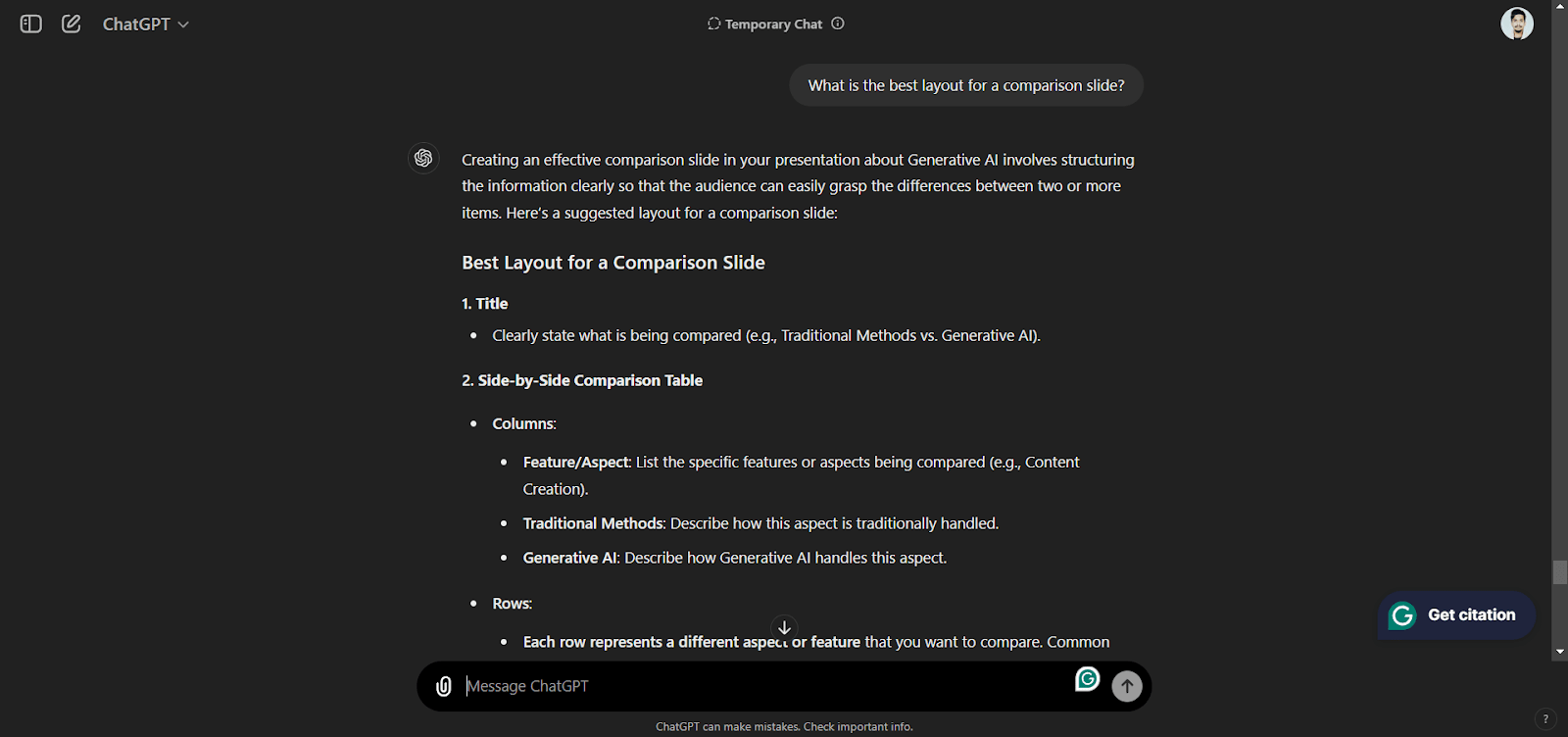
- Color Schemes: Find color schemes that suit your subject. For example, “What color scheme should I use for a presentation on Generative AI?”
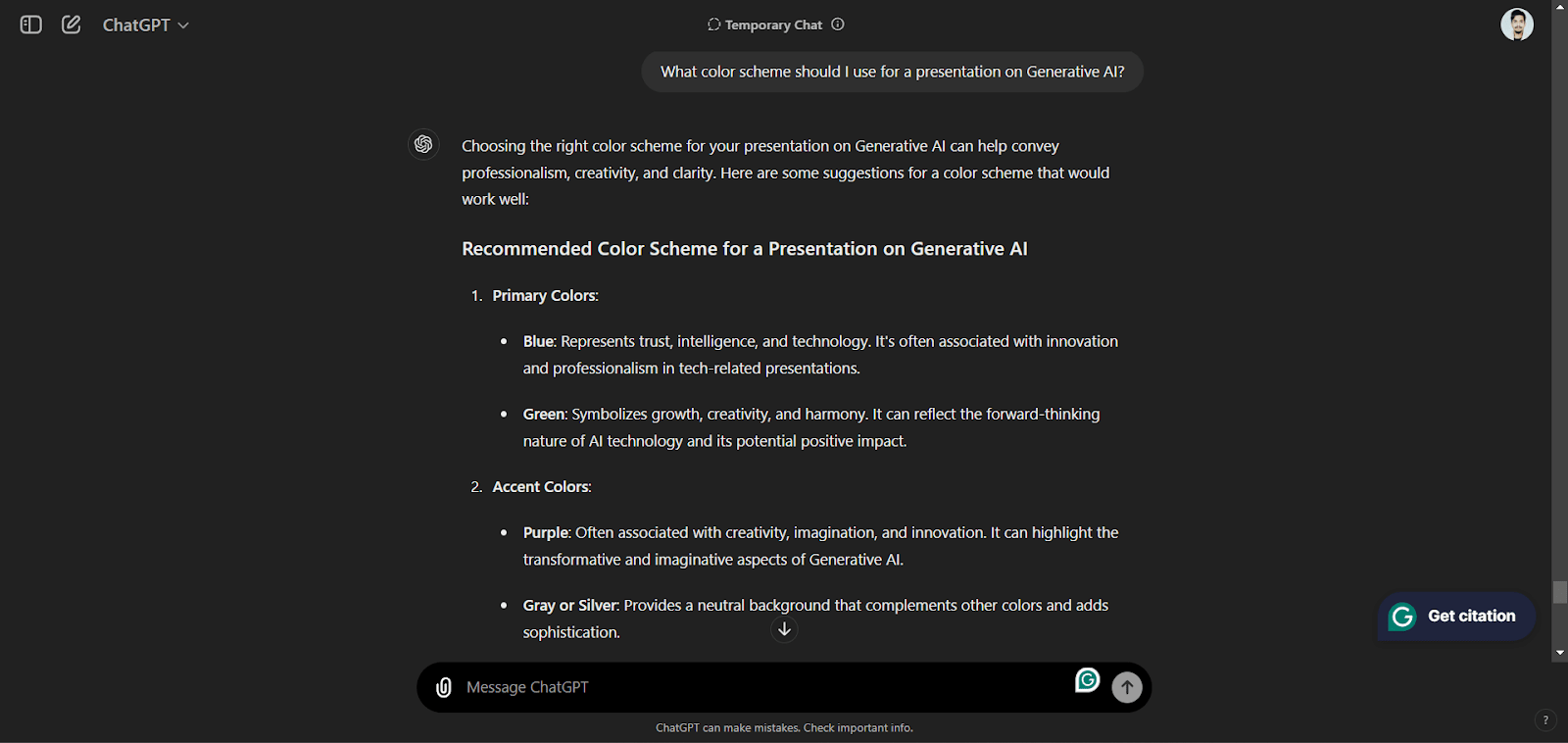
Getting Ready for Your Presentation
You can even rehearse your delivery with ChatGPT:
Getting Ready for Q&A: Be ready for questions from the audience. For example, “What questions might be asked after a presentation on Generative AI?”
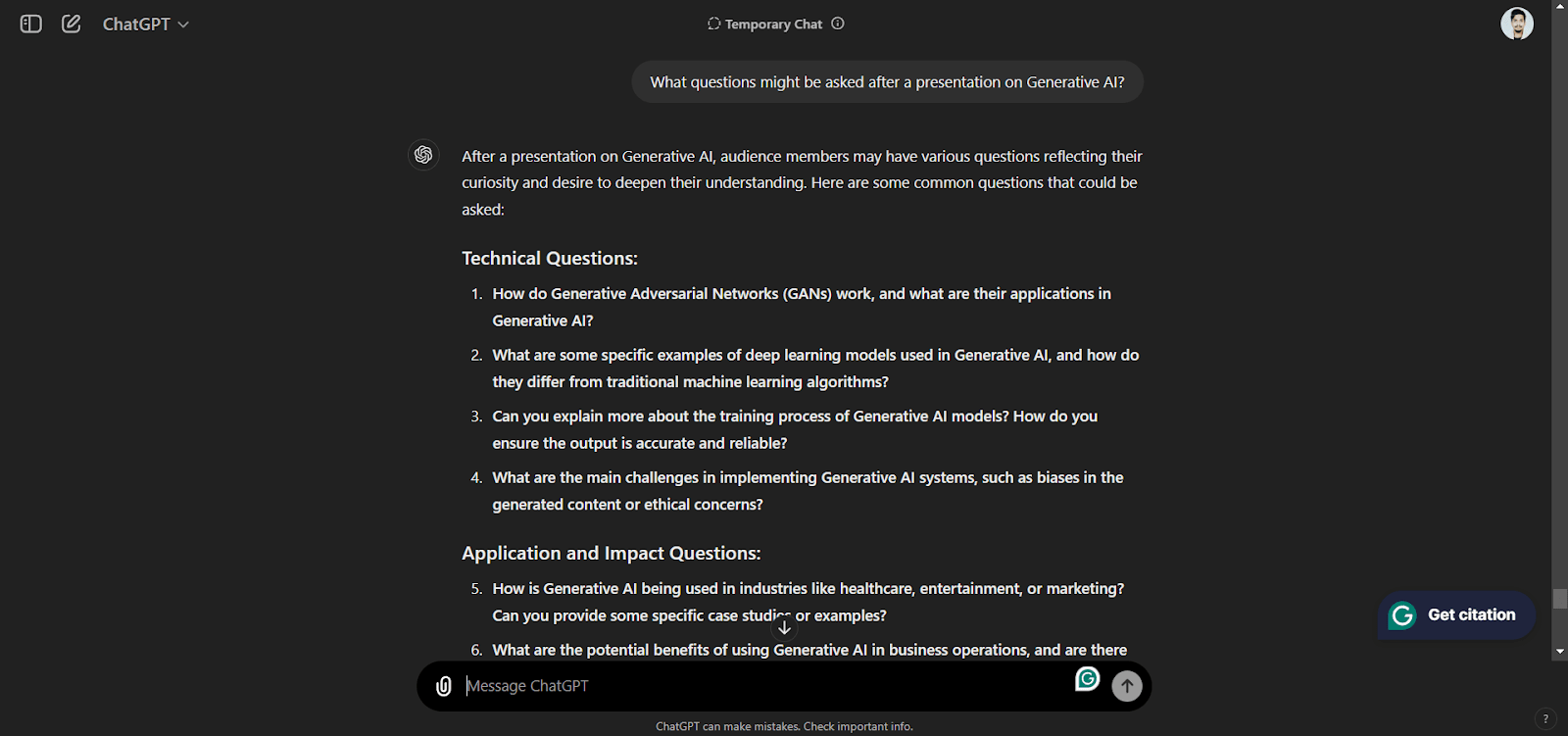
Feedbacks and Enhancements: Use ChatGPT to mimic user feedbacks on your content, such as “How can I make my generative AI slide better?”
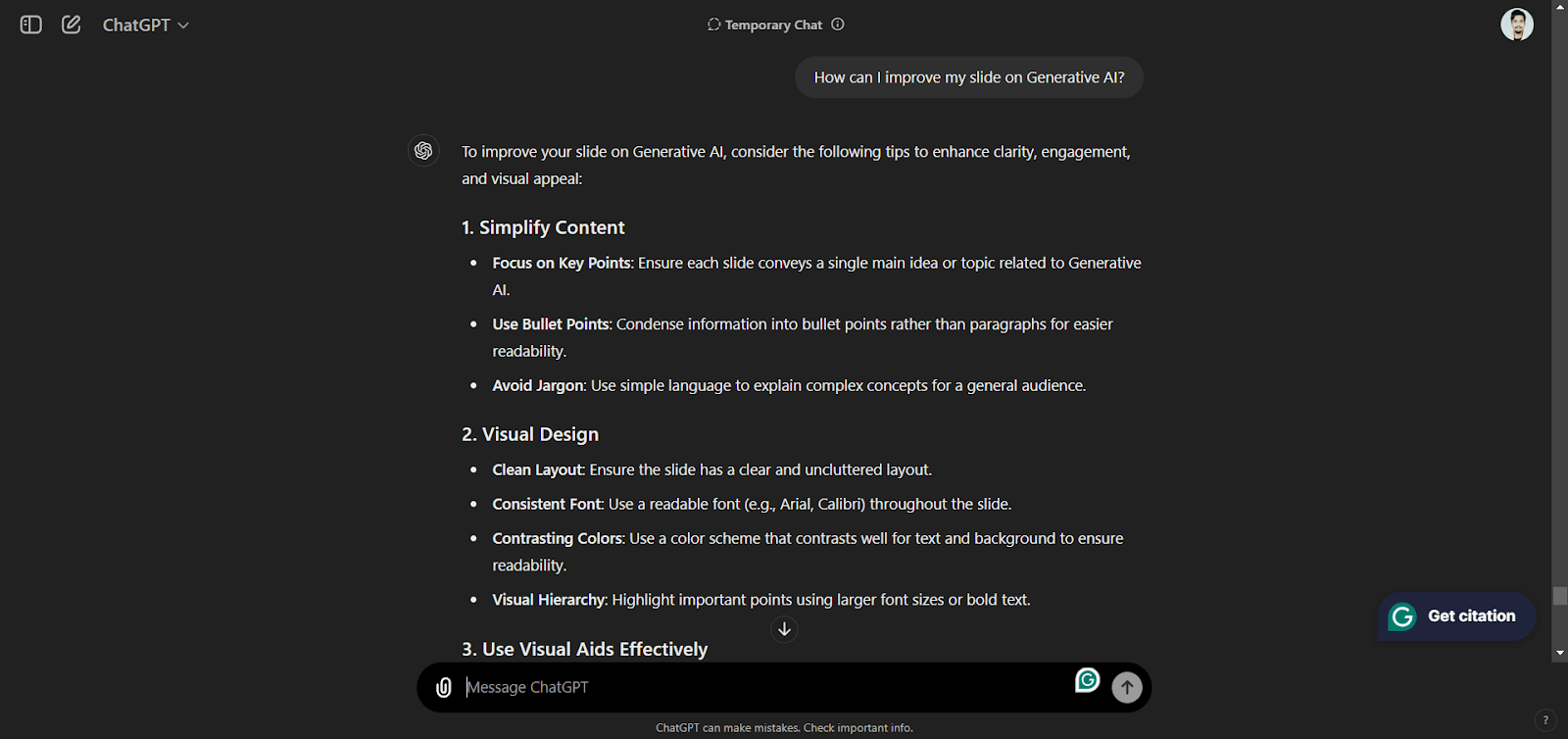
Conclusion
To produce exceptional PowerPoint presentations, use ChatGPT’s brainstorming, organizing, content-creation, design guidance, and practice features. By following these guidelines, you may make presentations that captivate your audience. In the modern world, where efficiency and quality are crucial, mastering these strategies can make you stand out whether you’re a professional, student, or business owner.