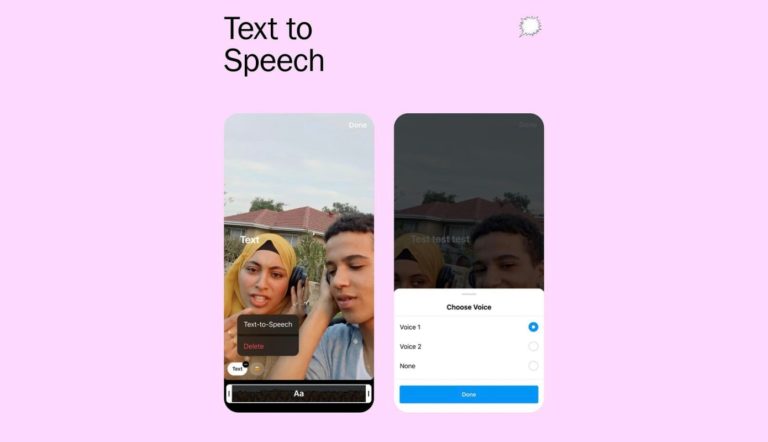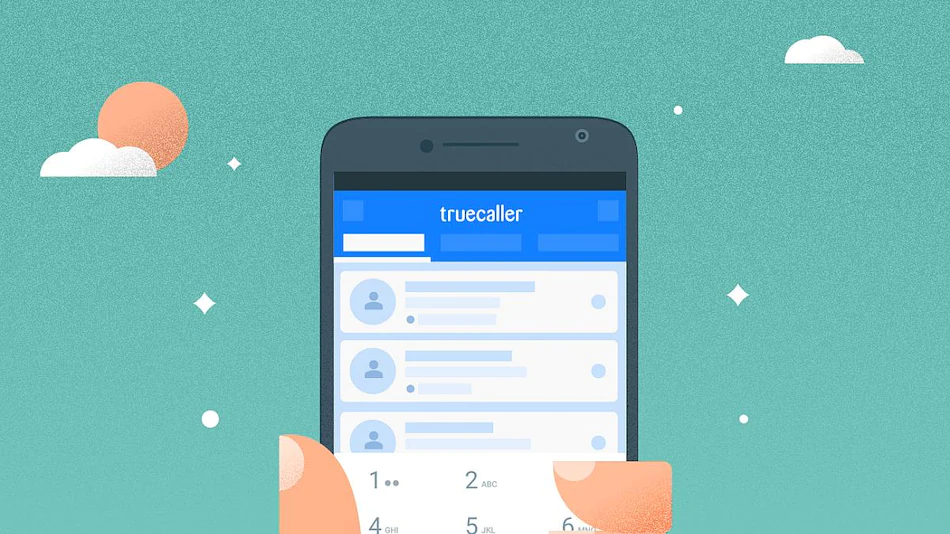WhatsApp Expands File Sharing Limit

When it comes to sharing media files, WhatsApp is edging out Telegram. The popular messaging app is increasing the size of its media file sharing limit from 100MB to 2GB, which Telegram already does.
According to WABetainfo, WhatsApp is currently testing the new limit with WhatsApp beta users on both its iOS(22.7.0.76) and Android apps (version 2.22.8.5, 2.22.8.6 and 2.22.8.7).
WhatsApp has been testing and releasing new features over the last few weeks.
The messaging app introduced emoji message reactions, which allow you to respond to messages with emoji reactions. This feature is currently being rolled out to Android users, and the available reactions are limited to six: Thanks, Sad, Surprised, Like, Laugh, and Love.
WhatsApp has also made its multi-device feature available to everyone. This feature allows you to access WhatsApp on multiple devices without requiring the linked device to be constantly connected to your primary phone.
Here is how to sign-up for multi-device use:
- Open the WhatsApp app on your phone.
- Click on the menu button (three dots at the top right).
- Click on Linked Devices.
- Then tap Multi-device beta, then Join Beta.
- Joining beta will see your account unlinked from other connected devices.
- Click on Continue to join multi-device beta.
- After that, you can link a new device to your WhatsApp account by selecting the Link a device button.
- Prior to doing so, open web.whatsapp.com on the target phone or device.
- Then authenticate the exercise using your biometrics or QR code reader to scan the code from WhatsApp Web on the target phone.
- Your target device should now be linked to your WhatsApp account.