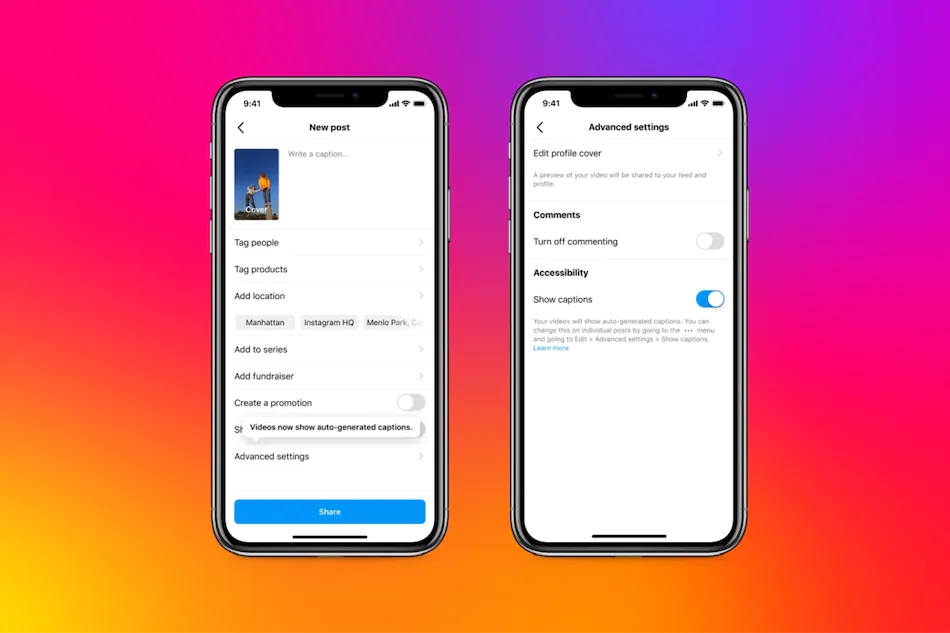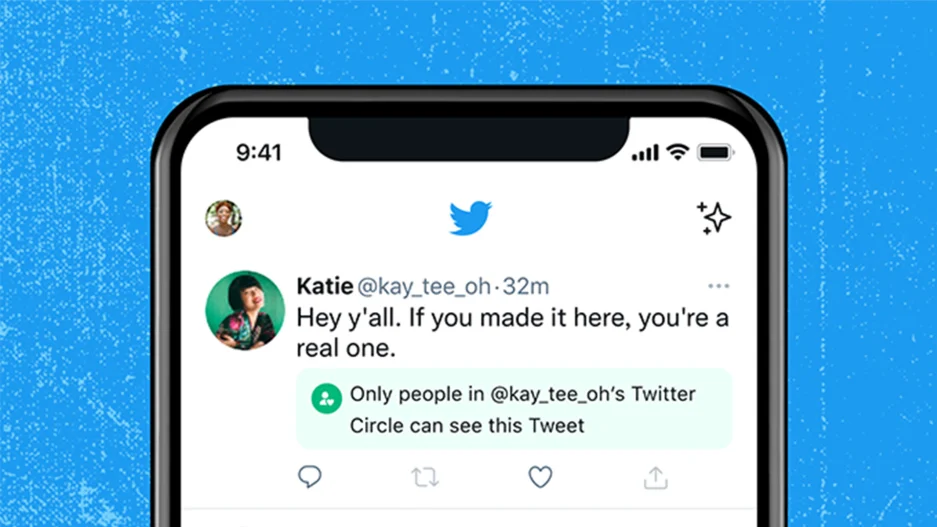You’ll soon be able to use the Google Assistant without saying ‘Hey, Google’
You’ll soon be able to use the Google Assistant without saying ‘Hey, Google’
Written by BABU MOHAN
There’s currently no word on when the features will begin rolling out to users.
Google announced a bunch of new features coming to the Google Assistant with Android 12 at I/O 2021 — including shortcut expansions. A teardown of the latest Google App v12.22.5 by XDA Developers has now revealed another new feature that will soon be added to the Assistant.
The upcoming “quick phrases” feature will allow users to interact with the Google Assistant without saying the “Hey Google” hotword. As per the report, the feature will only work for the most common voice interactions, such as dismissing a ringing alarm or an ongoing timer.
The feature is code-named “guacamole” and was first spotted in April this year when a “voice shortcuts” page suddenly appeared in Google Assistant’s settings for some users.
Google had introduced Dynamic Shortcuts with Android Nougat to allow developers to provide context-specific actions within their apps. The new Suggestion Chips will show up at the bottom of the Assistant UI, just like the existing action suggestions. Once you tap on the deep link shown in the Suggestion Chip, you will be redirected to the relevant page in an app.
Both these features are expected to be rolled out to the best Android phones sometime in the near future. Another useful feature that will be coming to the Google Assistant later this year is the ability to turn off your phone.
Unlike quick phrases and dynamic shortcuts, however, the ability to turn off your phone using the Assistant is expected to be limited to devices running Android 12.
Update, Sep 2 (2:10 a.m. ET) ? Here’s how the upcoming “Quick Phrases” feature will work
The folks at 9to5Google have uncovered a few more details about “Quick phrases.” You will be able to enable the feature for “specific tasks” that “will work just for you” through Voice Match. As can be seen in the screenshots below, the specific tasks that you add will show up in the “Your salsas” section.
While there’s no word on what devices will support Quick Phrases at launch, 9to5Google suggests it will likely be available on select smart speakers and displays, in addition to the best Android phones.