With Vids, Google believes it has the next big productivity tool for work
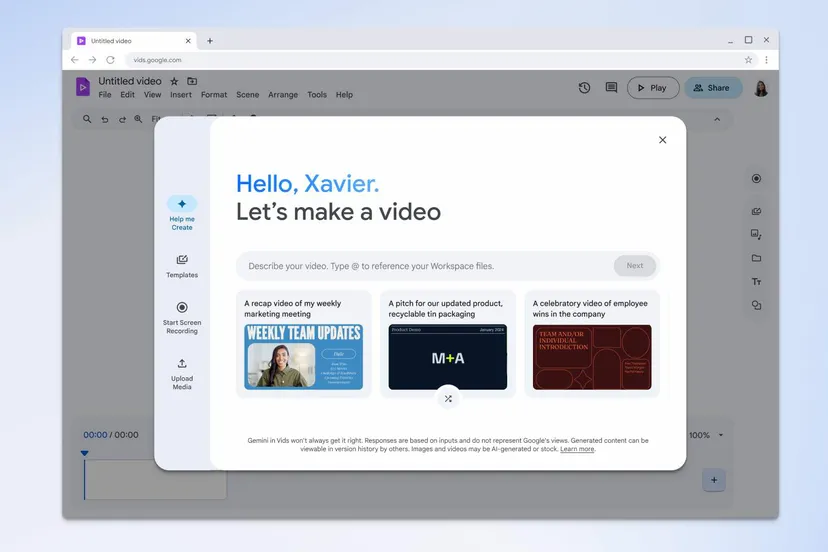
Documents, spreadsheets, and PowerPoint decks have dominated work for decades. Word, Excel, PowerPoint; Documents, Sheets, Slides; Pages, Numbers, Keynote. Google now wants to complete that trio with the addition of an app named Vids, which attempts to make it easier than ever for businesses and consumers to create collaborative, shareable video.
Making beautiful movies, or even not so beautiful movies, is not what Google Vids is intended for. It is primarily intended for use in professional settings for tasks like pitching, updating the team, and clarifying complex ideas. According to Kristina Behr, Google’s vice president of product management for the Workspace collaboration products, the primary objective is to make things as simple as possible. “The ethos that we have is, if you can make a slide, you can make a video in Vids,” she says. “No video production is required.”
From what I’ve seen so far, Vids seems to be about what you’d get if you converted Google Slides into a video application. You gather resources from Drive and other locations and arrange them in a certain sequence, but instead of creating a slide column in the Slides sidebar, you are creating a timeline for a film that runs from left to right. After that, you can record yourself or add narration, edit it all together, and create a final video. I’m guessing that many of those completed videos will resemble prerecorded PowerPoint presentations, Meet calls, or those training movies that are so commonplace these days—where someone speaks to you from a tiny circle in the bottom corner as images scroll across the screen. There will be lots of clip art-heavy product promos, I’m sure. But in theory, you can make almost anything in Vids.
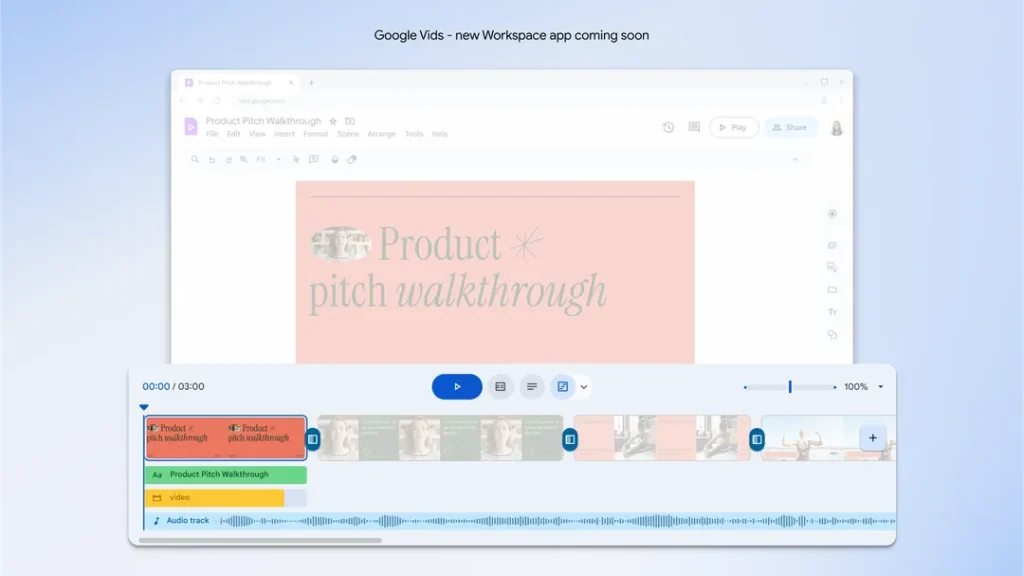
Image: Google
You have two options: either complete this task on your own or ask Google’s Gemini AI to produce a rough cut of the video. In addition to creating a storyboard and writing a script, Gemini can also create pictures for you to utilize in the movie and read your script aloud to you using text-to-speech. Users can also include stock audio and video from the app’s collection into their own Vids.
You can share whatever you’ve created in Vids with other people. However, sharing a Vid—as Google wants you to call them—is more than just sharing a file with a play button, much as with its other productivity products.
Sharing allows others to make notes, add comments, and even change the video. “We hope that it looks a lot like our other collaboration apps, but you can export it to an MP4 if you wanted to,” Behr explains. A spreadsheet and a film are similar in her and Google’s minds.
Numerous tools are available to help with tasks such as these, ranging from editing suites like Descript to video-messaging apps like Loom. Businesses such as ClickUp are beginning to integrate video functionality directly into their portfolio of productivity tools. Even Vimeo has mostly evolved into a business-oriented tool for producing short marketing films.
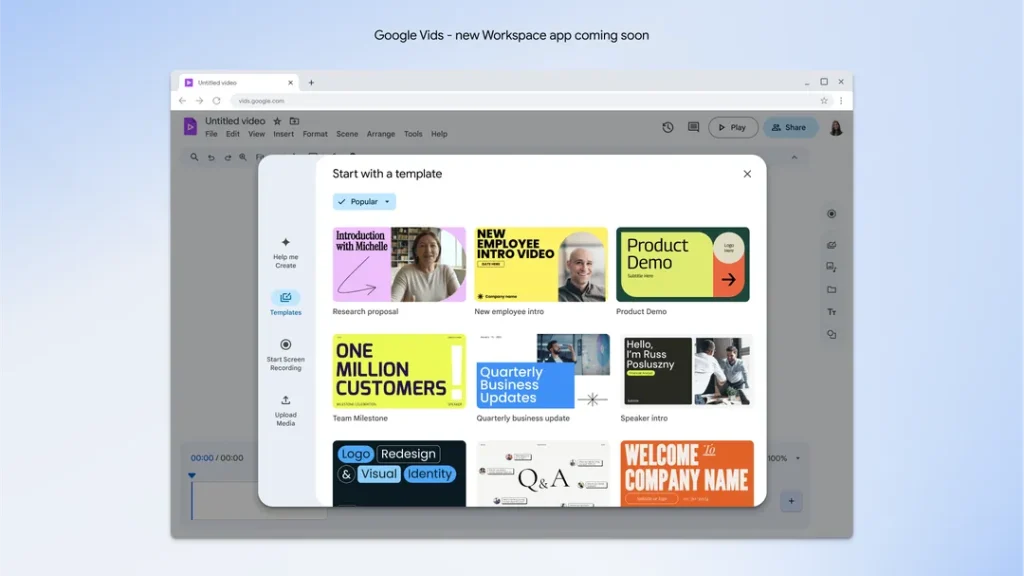
Image: Google
Sharing allows others to make notes, add comments, and even change the video. “We hope that it looks a lot like our other collaboration apps, but you can export it to an MP4 if you wanted to,” Behr explains. A spreadsheet and a film are similar in her and Google’s minds.
Numerous tools are available to help with tasks such as these, ranging from editing suites like Descript to video-messaging apps like Loom. Businesses such as ClickUp are beginning to integrate video functionality directly into their portfolio of productivity tools. Even Vimeo has mostly evolved into a business-oriented tool for producing short marketing films.
When I bring it up, Behr chuckles and tells me that while the two apps may share some technology, “the audience and use cases are pretty fundamentally different.” This product is intended for use by employees in the workplace. “You know, we’re trying to make sure we really support that use case.”
This summer, Google intends to open up Vids to the public in beta. Customers of Workspace have already begun testing it, and according to Behr, some trends have already shown themselves. She claims that most Vids are under three minutes long. The majority consist of pitches, training videos, updates, and films honoring individuals or accomplishments.
“I get a lot of feedback that people like it because they can see my facial expressions when I’m talking about things,” says Behr, who replaced her weekly summary emails with Vids.
Videos may have been an option in Docs or Slides. By launching it independently, Google appears to be trying to convey that this is a completely new method of sharing information rather than just another deck presentation technique. Although I doubt any Google product will endure indefinitely, the Docs, Sheets, and Slides team is among the most enduring in the IT industry. According to Google, Vids is equally popular.






