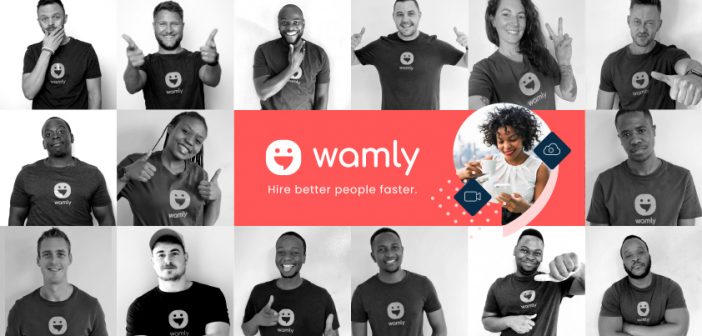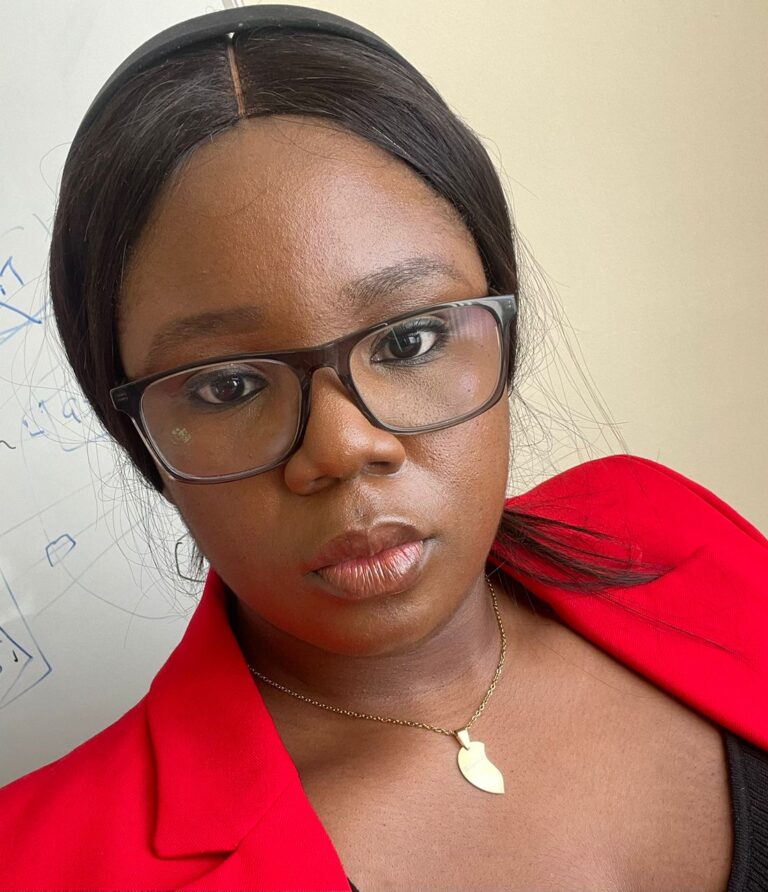Uber & AURA Are Working Together to Promote Safety

Uber and other ride-hailing services are revolutionizing the way we get around. With only a few taps on a smartphone, you can be on your way in no time, satisfying the modern consumer’s desire for on-demand, accessible, and convenient services.
According to recent research by Genesis Analytics and the Financial Sector Conduct Authority (FSCA), data from the South African Police Services shows that carjacking cases have surged across the country in the last three years (2018–2020), with a 10% compound annual growth rate (CAGR).
In 2018, Uber partnered with AURA. AURA is a security and medical response platform in South Africa, with over 250,000 active users.
Using a linked device, drivers and riders on the Uber platform can connect with a vetted private security response unit that is closest to their location. The AURA platform accomplishes this by leveraging machine learning and artificial intelligence to tap into the vast resources of private security firms and fine-tune its system to ensure that the nearest responders are dispatched to a distress call.
“To cope with these difficulties, we need to take a proactive approach,” says Kagiso Khaole, Uber’s Head of Mobility Operations for Sub-Saharan Africa.
“Uber uses technology-led security solutions like AURA to assist safeguard users on the platform, and continues to innovate and engage with law enforcement, tech firms, and members of the public to keep a step ahead of sophisticated crime,” he says.
“In the same manner that Uber couples riders with drivers, AURA connects a user to the nearest private armed or medical responder by simply pressing the shield icon on the map in the Uber app,” explains Warren Myers, AURA’s co-founder and CEO.
Uber app users are also encouraged to use the in-app Safety Toolkit to protect their safety.
The toolkit features:
- An emergency button powered by AURA, giving users quick access to private security and emergency services that can be dispatched to the user’s location;
- Trusted Contacts, which allows users to select up to five friends and family members with whom the user can share their trip information with a single tap;
- RideCheck, allows Uber to check in on the user if it detects any odd activity on their trips, such as a long stop or an unusual route.
Tips for staying safe while catching a cab
What can you do to reduce your safety risk even further? While ride-hailing services like Uber are implementing automatic and seamless security systems into their offers to help boost driver and rider safety, what can you do to reduce your risk even further?
Here are some suggestions that you might find useful:
- When hailing a cab, don’t spend too much time outside with your phone in hand, especially if you’re alone. Wait for your ride until the app tells you that your driver has arrived in a safe location, preferably indoors or in a well-lit area.
- When your driver comes, double-check that the vehicle’s make, model, license plate, and driver’s name match what’s on your app.
- The Real-Time ID Check, which encourages drivers to snap a selfie before taking trips and compares it to the driver’s profile photo, is available to riders. This ensures that the person driving corresponds to the account associated with the app.
- Uber also offers a ‘Verify Your Ride’ option, which is a PIN verification that adds an extra degree of security to guarantee you get into the proper vehicle with the right driver. For further piece of mind on every ride, you can opt in to this feature.
- Sit in the back seat whenever possible, especially if you’re going alone, so you may safely exit on either side of the vehicle to escape moving traffic and allow you and your driver some privacy.
- Keep valuables hidden in plain sight in the automobile. To prevent attracting unwanted attention, keep your personal possessions close to you.
- Trust your instincts: There’s no need to provide your driver any personal information; Uber uses an anonymous contact method to ensure that riders and drivers don’t have to disclose any personal information. The Uber app allows you to contact a driver at any moment. Follow your instincts if something doesn’t feel right. In the event of an emergency, simply tap the shield icon on the map to call for help using the in-app emergency button.
- Pay attention to your surroundings. Keep an eye out for suspicious vehicles while you’re waiting or on your way to your destination.