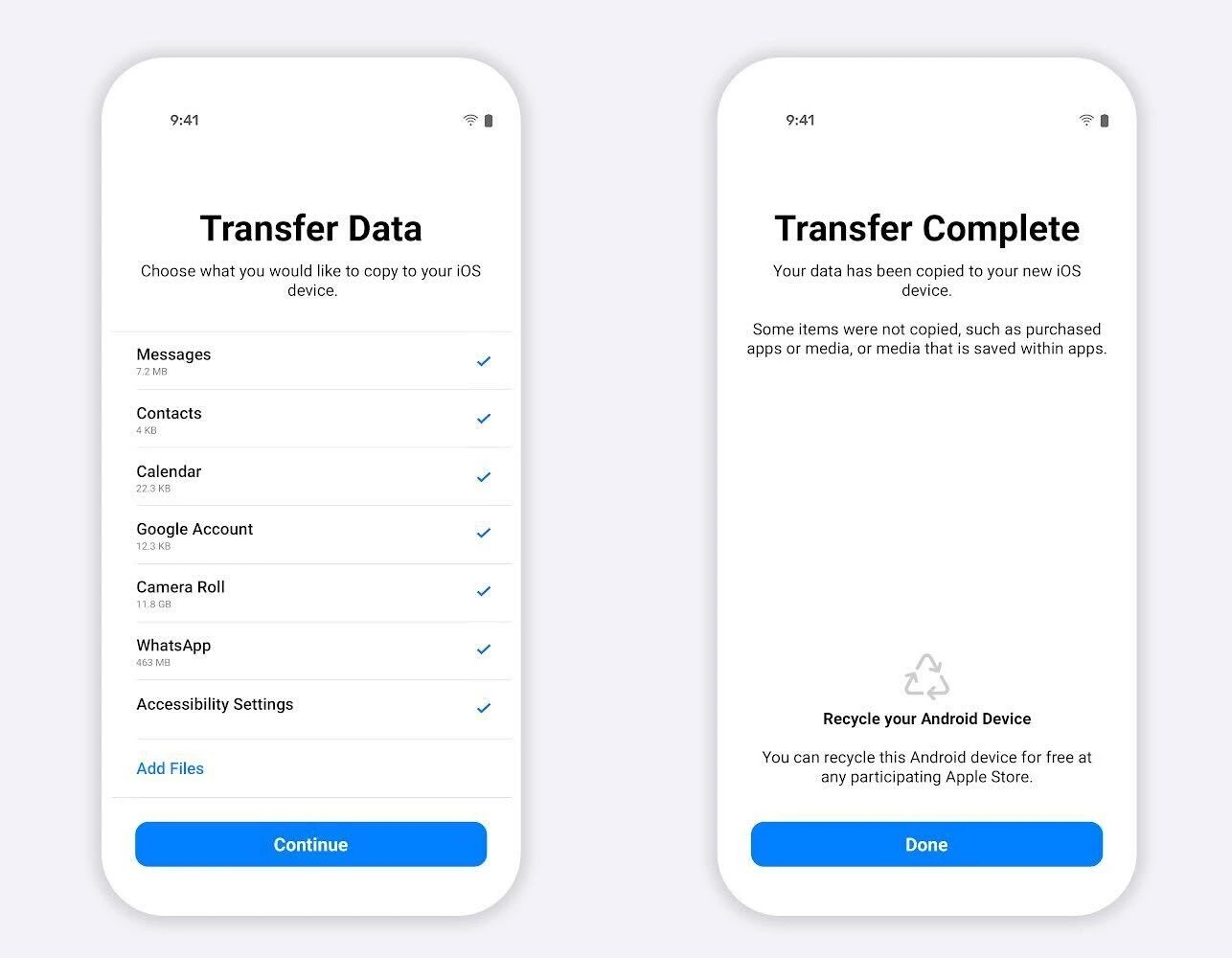Microsoft Excel Pilots New Copilot Features for Data Classification, Summarization, and Enhanced Insights

A new feature for its spreadsheet program, Copilot(), is now being tested by Microsoft Excel. With the help of Excel’s new Copilot function, users will be able to summarize data in a spreadsheet into paragraphs and sentences, regardless of whether it pertains to a particular column, row, or the entire table. Both Windows and Mac users will be able to access it. Only Microsoft Office beta versions and Microsoft Excel for Mac version 16.101 are presently receiving it, though.
The Copilot Function in Microsoft Excel Is Capable of Sentiment Analysis
The Redmond-based tech business said in a blog post that it is adding AI-enabled features to Microsoft Excel by integrating the Copilot() function. Users will now be able to condense spreadsheet data that is displayed in tables into paragraphs and sentences thanks to the new feature. Sentiment analysis will now be possible with the features. For easy viewing, the Copilot function, for instance, will be able to designate particular emojis to particular data points.
The Copilot feature has been immediately incorporated into the computation engine of Microsoft Excel. The findings are updated concurrently with any changes made to the data in one of the spreadsheets. Additionally, it removes the requirement for users to update add-ins and rerun scripts. Existing formulas like IF, SWITCH, LAMBDA, and WRAPROWS can be used with the new function.
How to Utilize the Copilot Function in Microsoft Excel
Simply putting “COPILOT” into one of the cells and then the code will start the function. “=COPILOT(prompt_part1, [context1], [prompt_part2], [context2],…)” is an example. The context offers grid references, which can be found in a single cell or a range, while the prompt language explains the task or query for the AI model.
According to the corporation, user data submitted through the new Copilot function is “never used” for large language model (LLM) training or improvement. The business also said that the data you enter is kept private and is just utilized to produce the product you have requested.
According to Microsoft, Excel’s new Copilot() feature will let users create lists or tables, classify data, and develop ideas in addition to producing summaries.
Working on Known Copilot() Issues in Microsoft Excel
Additionally, Microsoft pointed out a few problems that it is attempting to fix. Restructuring searches to deliver smaller array results is one way to get around the Redmond-based software giant’s discovery that rows can be omitted when returning arrays.
The business may eventually offer functionality that would allow the LLM to function without requiring access to enterprise or web data. Microsoft is also working to fix the Copilot function’s current issue of returning dates as text instead of Excel’s date serial format.
Beta channel customers with a Microsoft 365 Copilot license are now able to access the Copilot feature. It is compatible with Excel for Mac version 16.101 (build 25081334 or later) and Excel for Windows version 2509 (build 19212.20000 or later). The new features will soon be available to web users through the Frontier program as well.
A recent article claims that OpenAI has also been working on ChatGPT, a productivity tool that would lessen the need for Microsoft PowerPoint and Excel. According to reports, the company wants to enable users to make and modify spreadsheets and PowerPoint presentations straight from the ChatGPT interface.