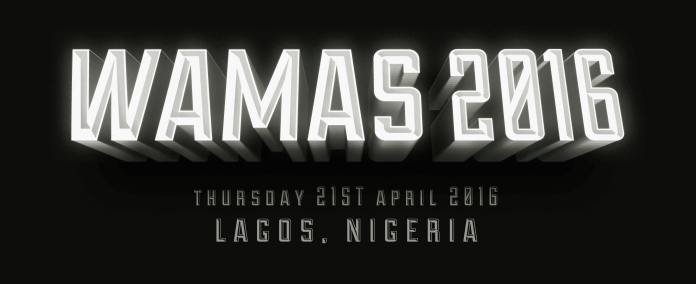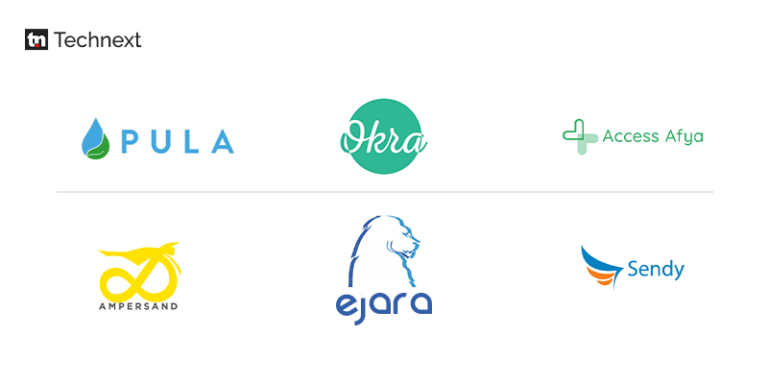Google Rolls out new Features for Gmail, Workspace Apps

Google has announced that its Workspace apps will soon receive updates that include new functionality.
According to the search engine giant, updates to Google Docs, Sheets, and Slides have been made, along with minor changes to Gmail. Gmail should make it simpler for users to search, while Google Meet will allow users to share files during discussion in Meet and the Sheets app makes it simple for users to examine data. According to Google, the new upgrades to these apps should already be accessible to the vast majority of users worldwide and shouldn’t take more than 15 working days to fully implement.
The Gmail app’s search improvements are one of the most important new updates. Google claims its free email service will now provide customers with better search results after announcing improved search and suggestion capabilities in Gmail in July. According to the blog post, these results are based on recent search activity within the Gmail client. In other words, depending on what users have already searched for in the app, the upgrade will make search results more contextual and relevant.
The company is also updating Google Sheets to enhance pivot tables’ functionality. Pivot tables can now be resized in the spreadsheet app when creating or editing them, according to Google, who claims that this was a feature that was frequently requested.
The function, which can be accessed or changed using the Pivot table editor, is used when the names or titles of columns are lengthy and users need to view and read the content in its entirety.
Google will now permit users to share related files within the Meet chat itself, after the announcement of the ability to join or present to Google Meet calls using Google Docs, Sheets, or Slides.
Users can now share the same files via chat when presenting or joining a meeting from a file. Access to the files, which could be a document, spreadsheet, or presentation, is automatically granted. This access can be for everyone or just for a small group of people, and it can all be modified in the share menu.
Google recently introduced drag and drop functionality for larger-display devices like tablets and huge foldables. Users may now easily drag and drop data between Workspace apps while they are open in a split view side by side. The upgrade streamlines the process of importing files between documents. When the capability first debuted on Google Drive, users could upload files much more quickly by utilizing identical movements.