How to Use Google AI Labs to Register for Access to Google’s New AI-Powered Features
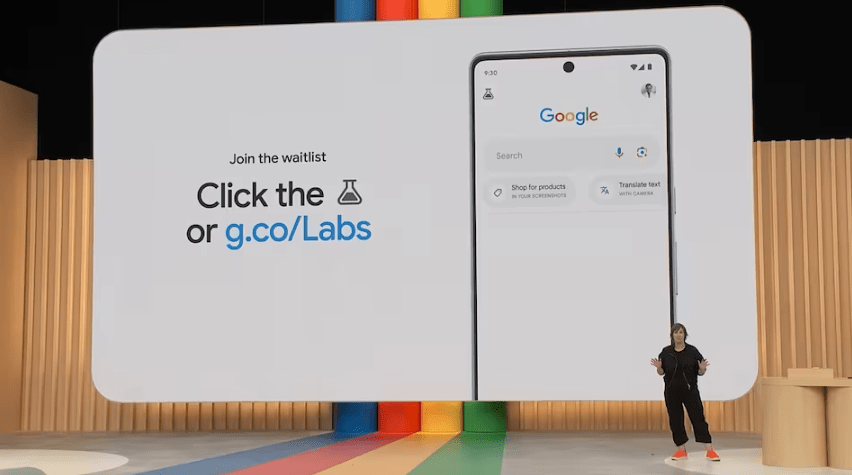
The company has already started offering public previews of some of the new AI-powered features and enhancements that were introduced at Google I/O 2023 and are making their way to the company’s goods and services.
The business unveiled useful new AI capabilities centered on its search platform, a Duet AI tool for Workspace apps like Google Docs, and a student-focused app. You can now test out the new SGE (Search Generative Experience), which injects conversational AI responses into search results or utilize Google Docs and Gmail to automatically generate paragraphs of writing.
You can try Project Tailwind, which bills itself as a “AI-first notebook” that can assist kids with their studies, in addition to these two services. A different service called MusicLM, which was not mentioned in the Google I/O 2023 keynote, will also be made available for testing by Google. By entering a text prompt, this program allows you to create music that you want to listen to.
It’s important to keep in mind that these new features are still in public preview, so it’s possible that you won’t be able to take full advantage of them. While testing out these services, you can possibly run into some faults or difficulties.
Finally, because AI Labs testing is only available in a few places, you might have to wait until Google opens up access to your area. According to Google, US customers can currently participate in SGE testing.
To test out Google’s planned AI-powered services, follow these instructions if you reside in a supported region and wish to join the company’s AI laboratories.
How to sign up for access to Google’s new AI features via Google AI Labs
-
Visit the Google AI Labs website.
-
Under the Available in Labs section, look for the AI-powered feature you’re interested in.
-
Click on Learn more to understand how the feature works, then click on Join waitlist.
-
Repeat the same process for any other new AI features you want to test.







